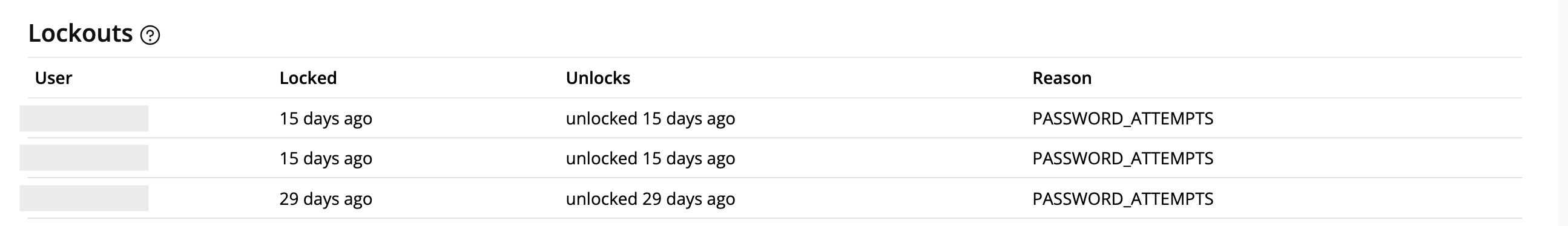Audit User Lockouts
To view user lockouts:
- From the left navigation panel, click your Organization Name.
- On the right, click Audit.
- Scroll down to the Users Lockouts section to see details of any locked-out users.
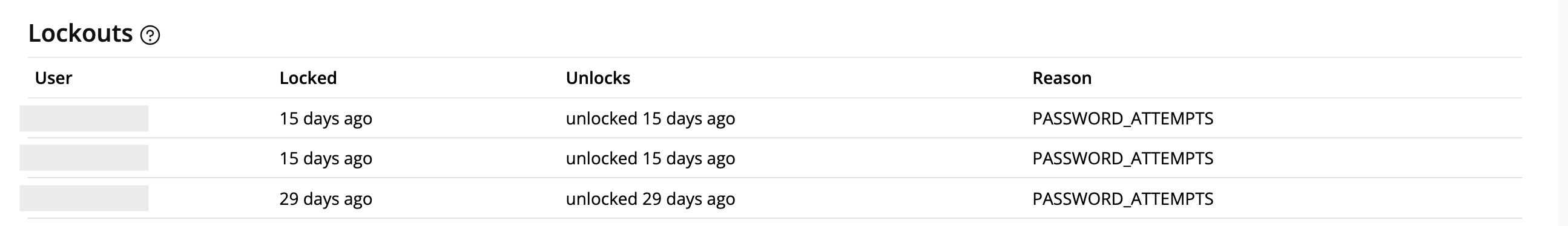
Press ← or → to navigate between chapters
Press S or / to search in the book
Press ? to show this help
Press Esc to hide this help
To view user lockouts: