Booting from the Installation Media
- Insert the bootable USB drive or DVD into the server.
- Power on the server and enter the BIOS/UEFI settings (usually by pressing
F2,F10, orDELduring startup). - Change the boot order to prioritize the USB drive or DVD.
- Save the changes and exit the BIOS/UEFI settings.
- The server should boot from the installation media, and you will see the bootloader screen:
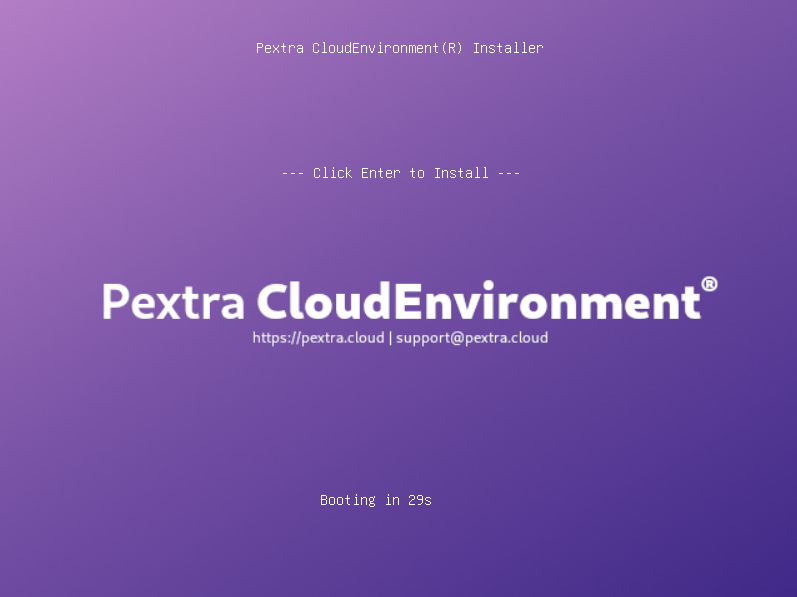
Press the Enter key to start the installation process. You can now proceed with the installation steps.