Downloading the Installer
Note
The ISO file is approximately 2 GB in size. Make sure you have enough disk space before downloading, and a stable internet connection to avoid download interruptions.
-
Log into the Pextra Customer Portal.
-
Click on “Download ISO”, then click on “Generate” to generate download links for the latest version of Pextra CloudEnvironment®:
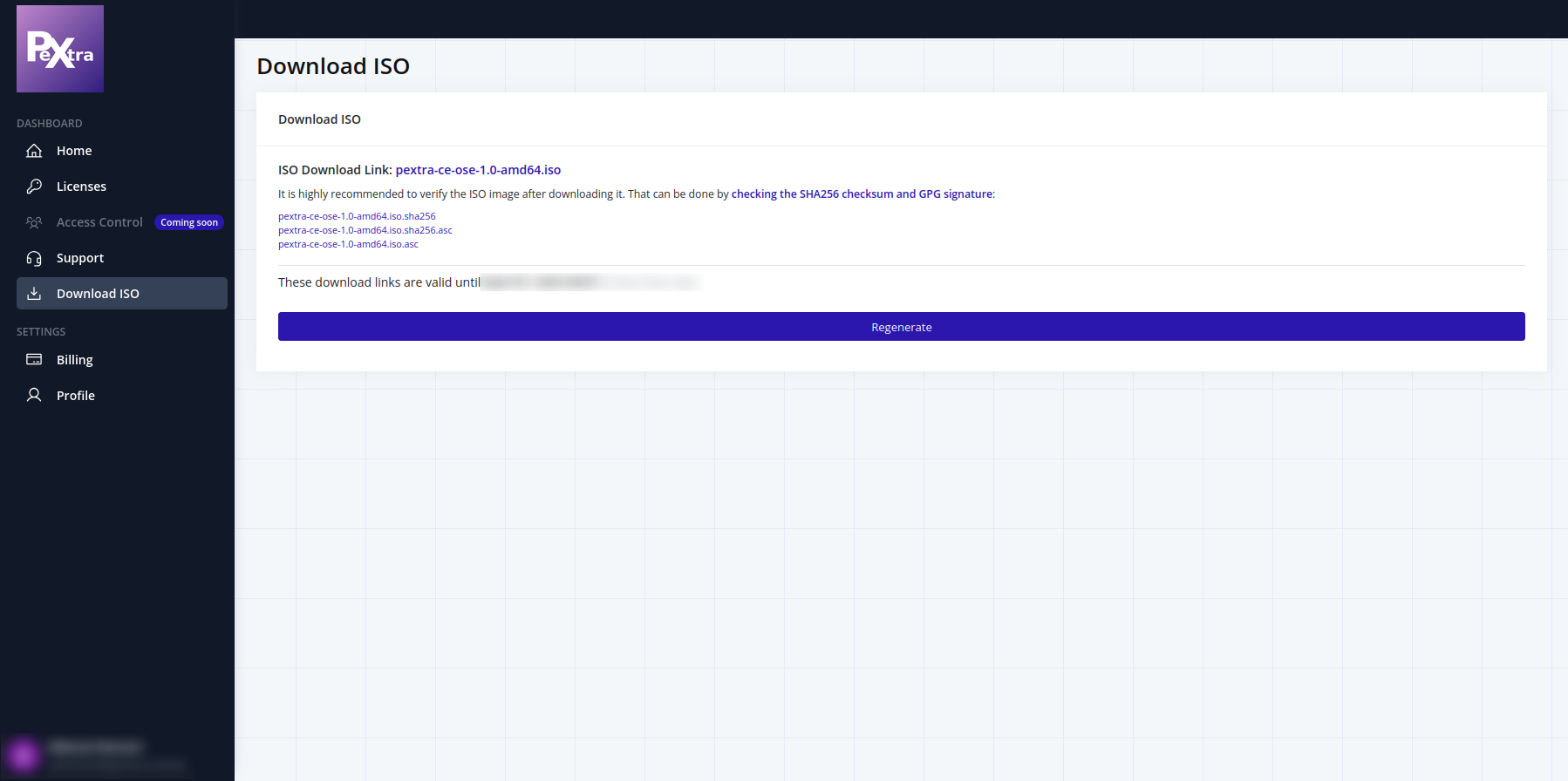
-
Click on the download link to download the ISO file.
After the download is complete, it is strongly recommended to verify the integrity of the downloaded ISO file using the SHA256 and GPG signatures provided on the download page.