Editing a Datacenter
You can update a datacenter’s name, description, or location directly from the UI:
- In the left navigation panel, right-click on the datacenter you want to edit.
- Select Edit from the context menu.
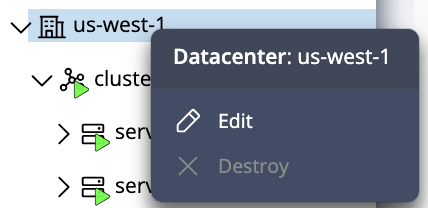
- Update the Name, Description, or Location fields as needed.
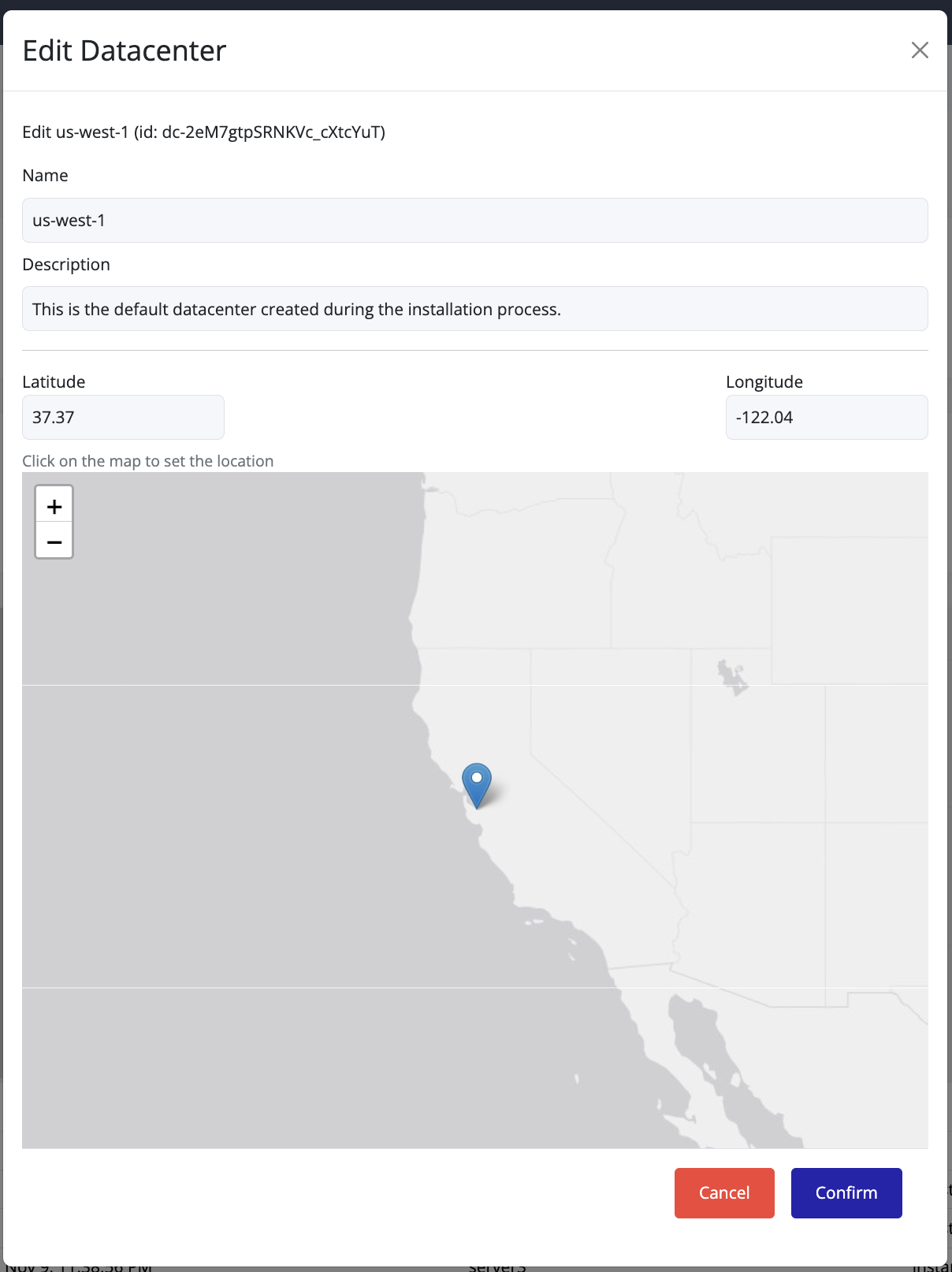
- Click Confirm to save the changes.
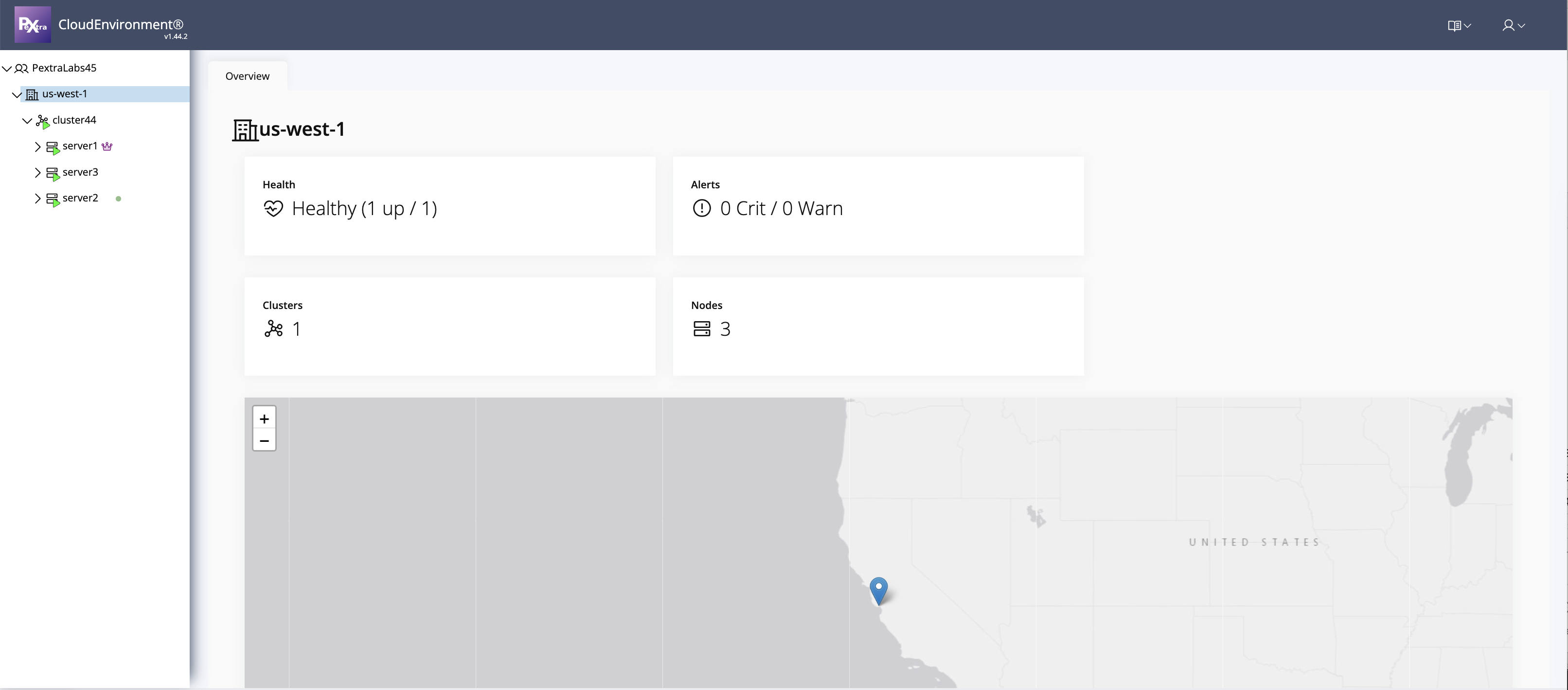
Tip
To change the geographical location, click directly on the desired point on the map.
The latitude and longitude values are computed automatically.
Avoid manually entering coordinates—simply select the location on the map and then click Confirm.