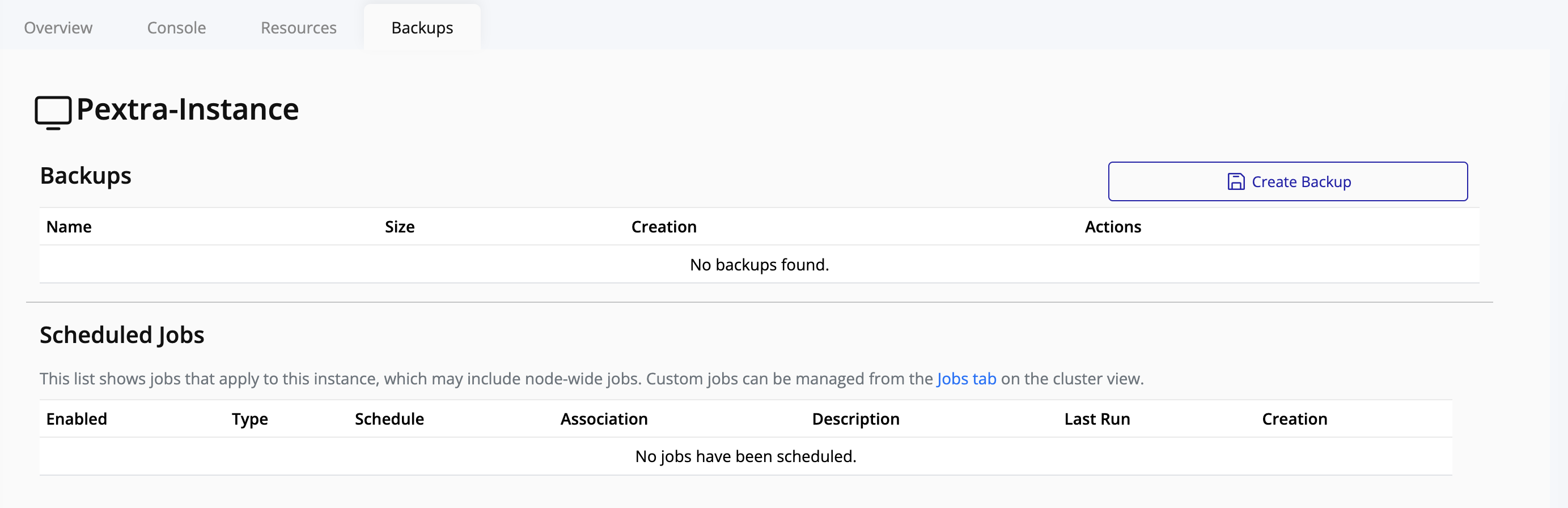Instance Deploy
To deploy a new instance (VM or container):
- Right-click on the target node and select Deploy.
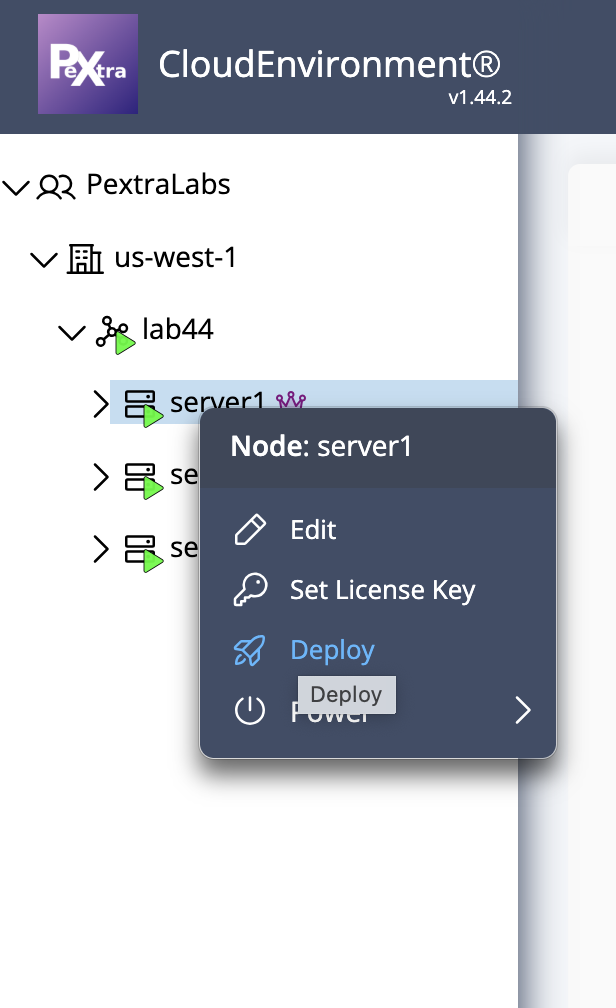
-
The Deploy Instance overlay will appear for configuration.
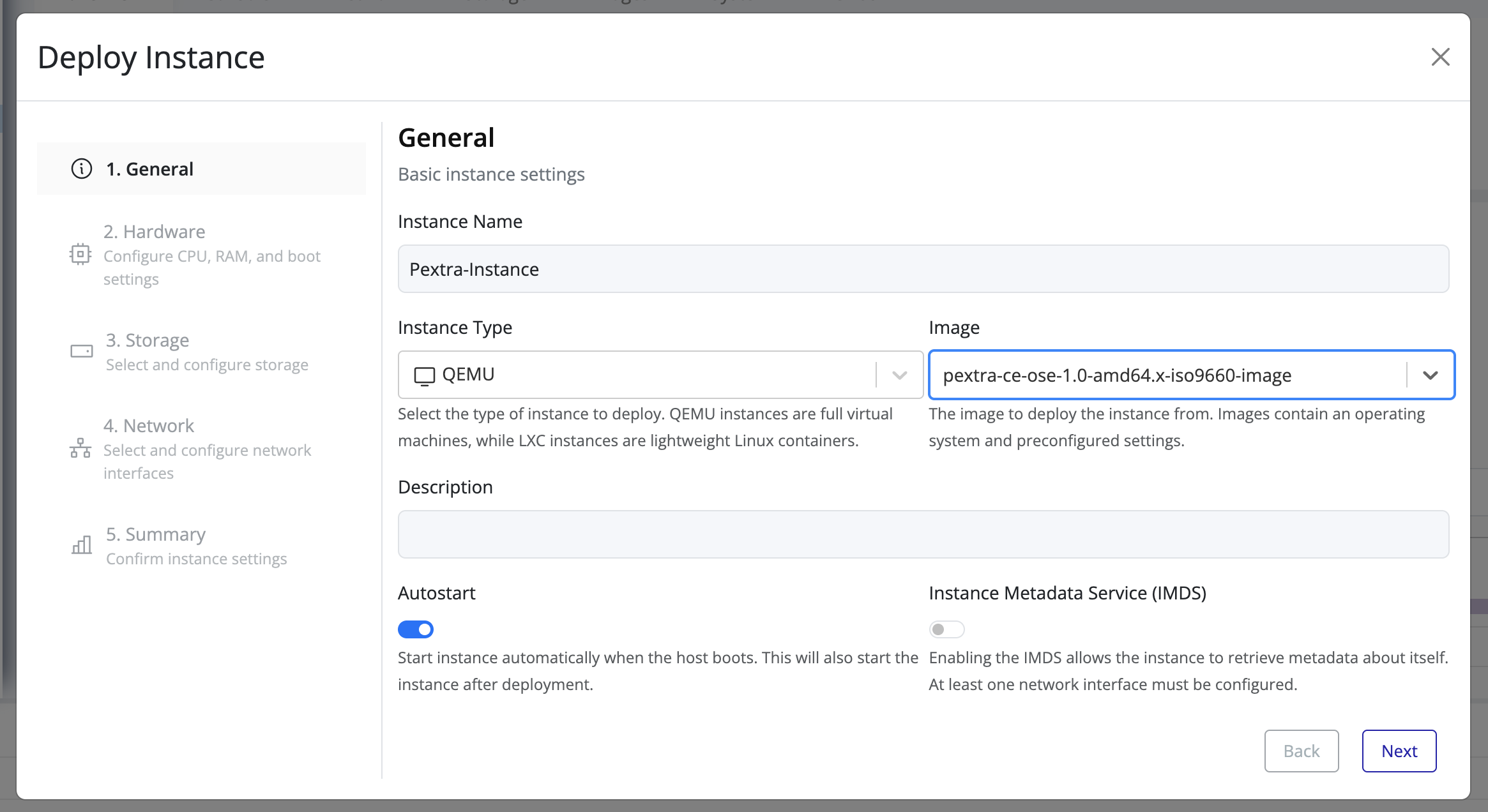
-
Fill in the required general instance information and click Next for customizations.
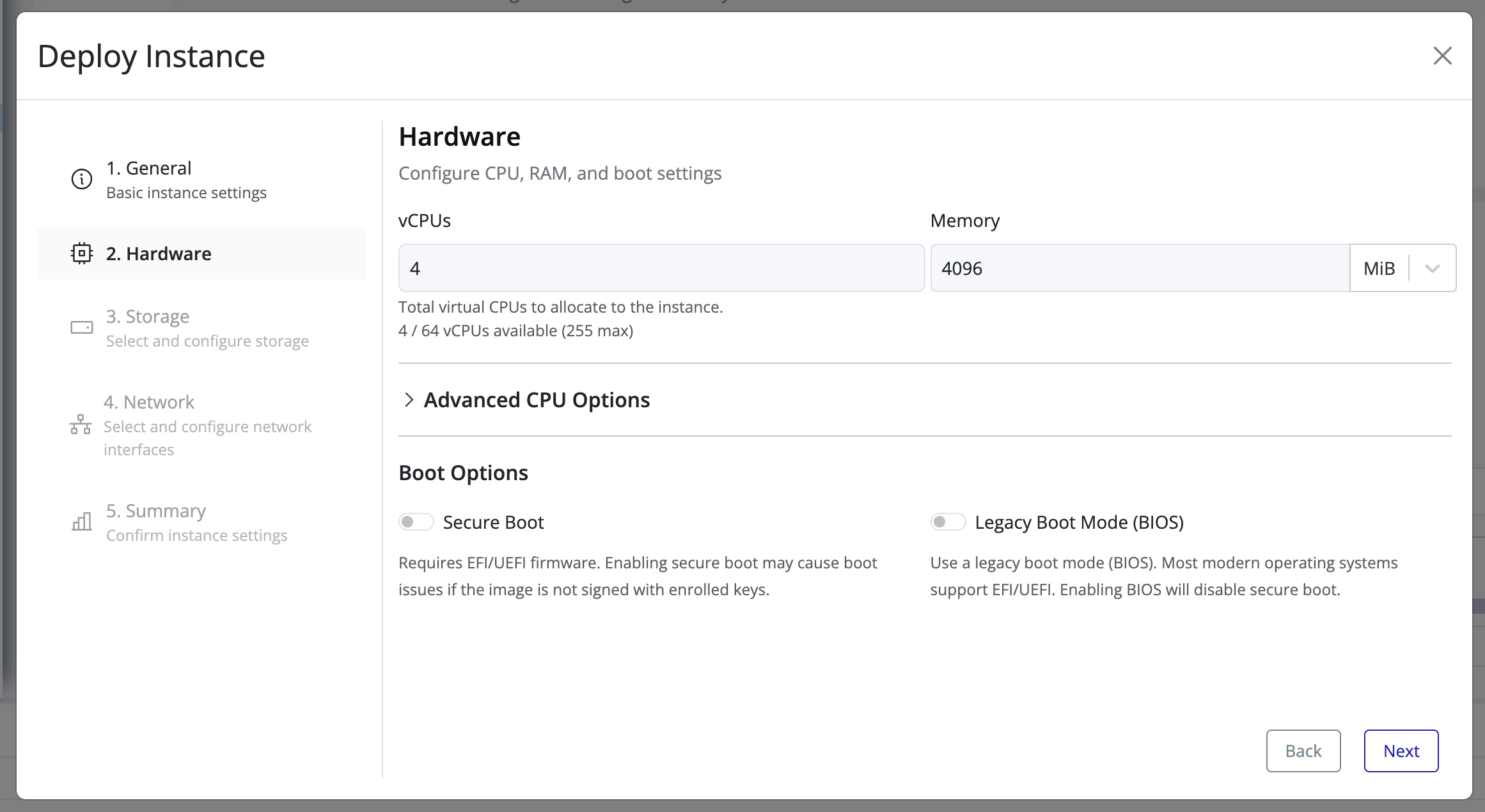
-
Add a volume (disk space) as needed and click Next.
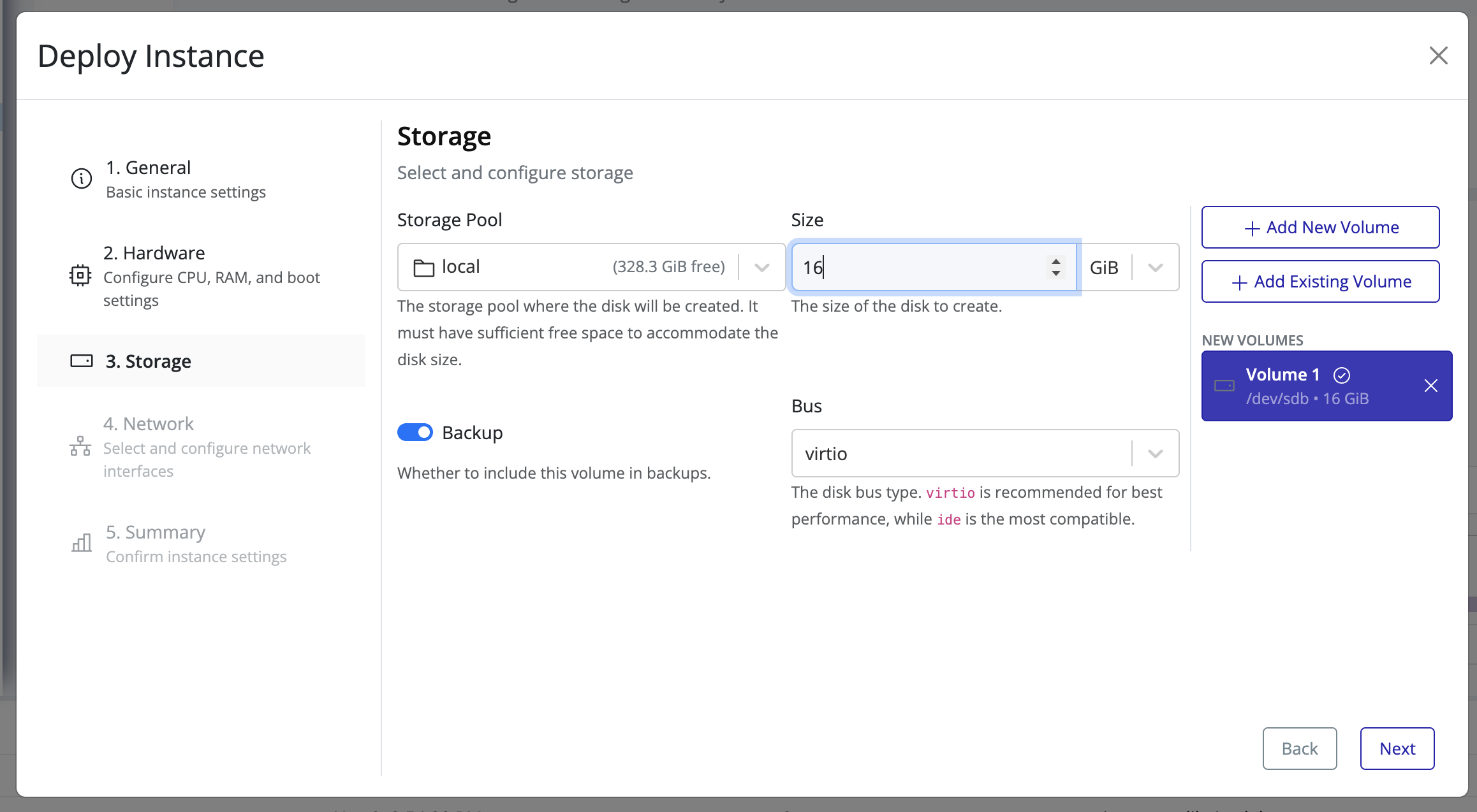
-
Configure networking for connectivity if required and click Next.
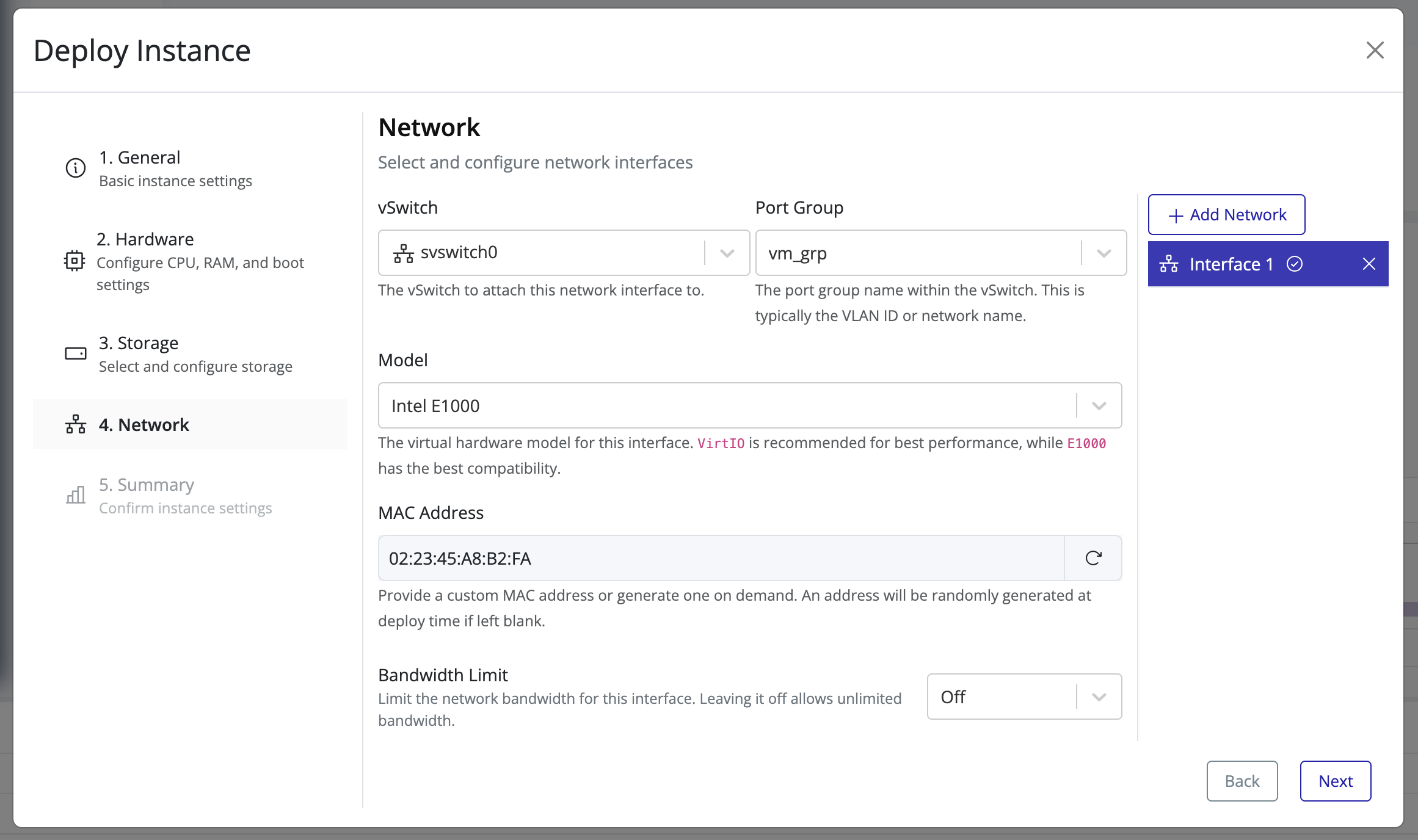
-
Review the configuration and click Finish.
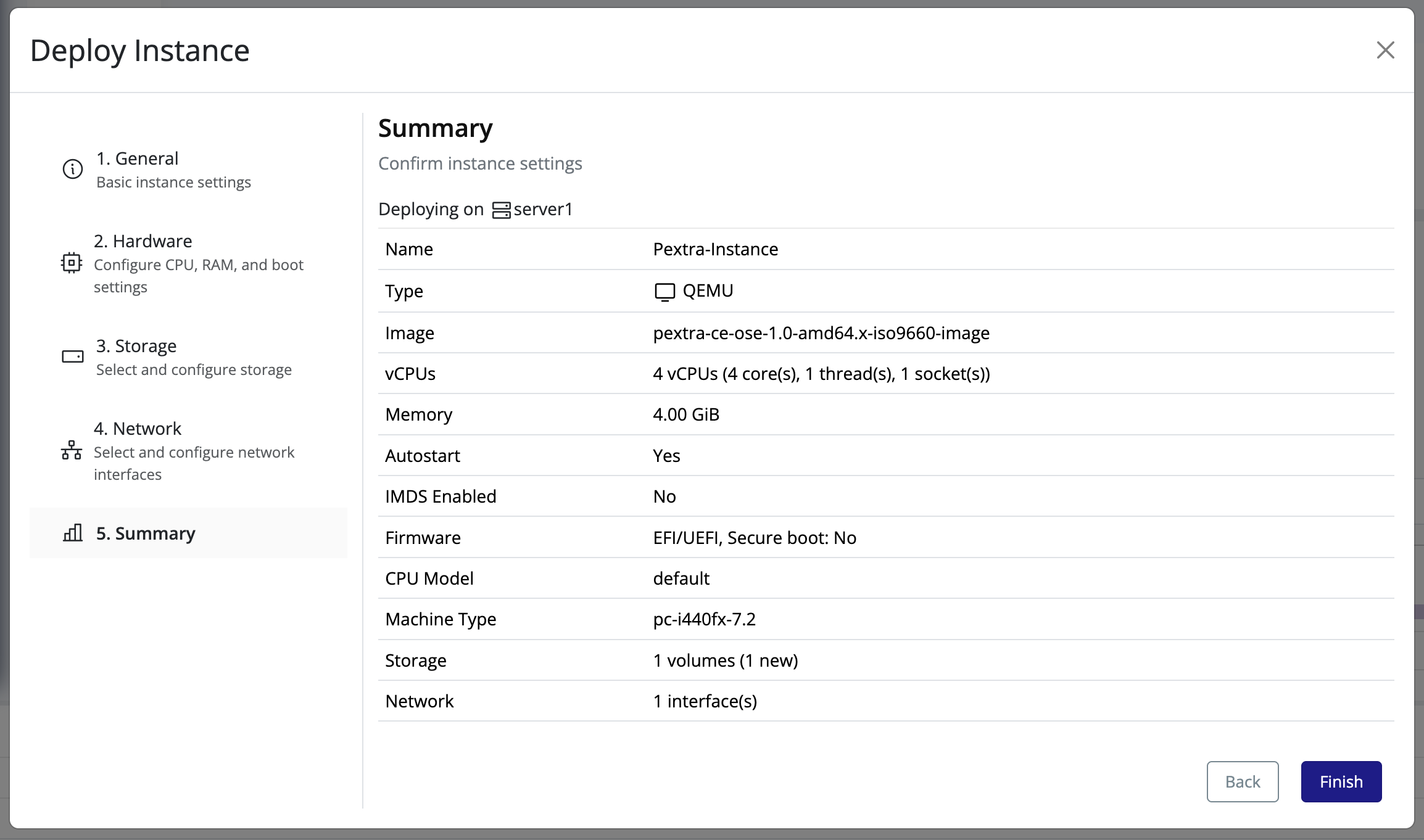
-
The new instance will appear under the selected node.
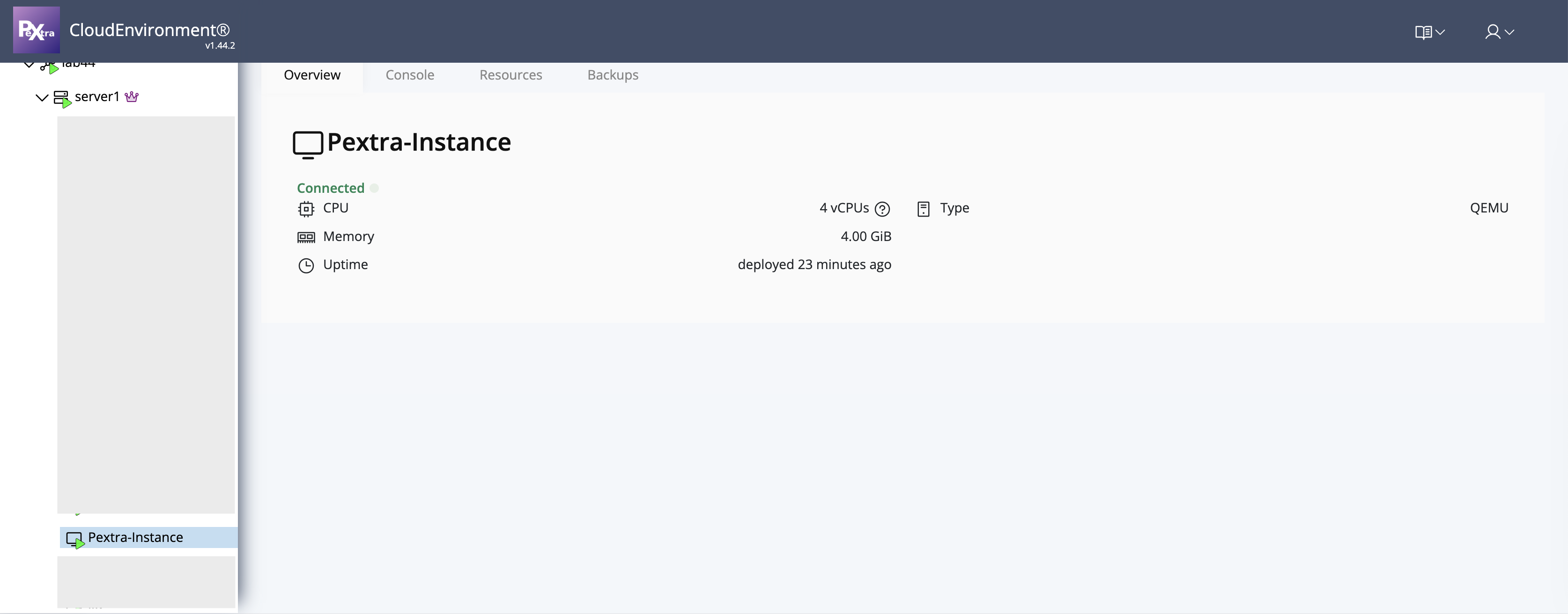
-
Click on the instance to view its properties and access the console.
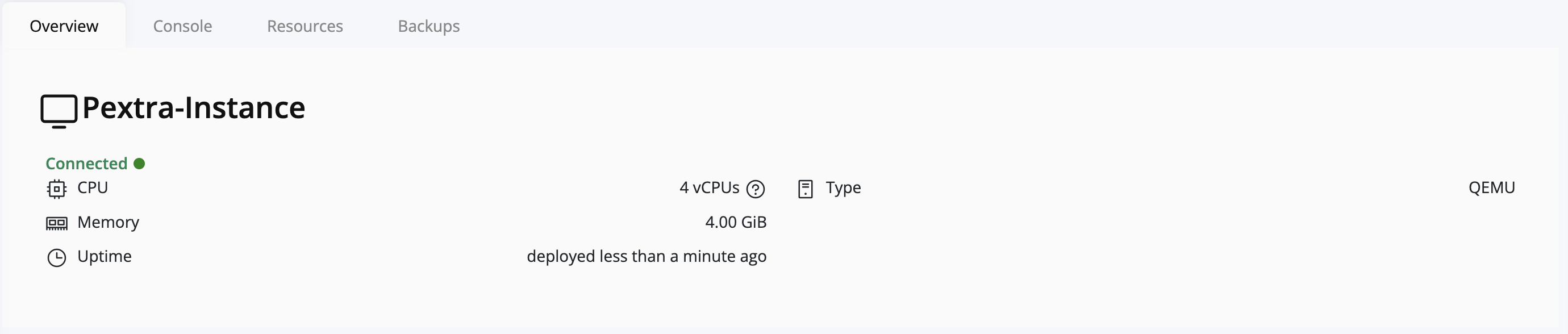
-
Click on the instance to view its details:
-
To access the console, select the Console tab.
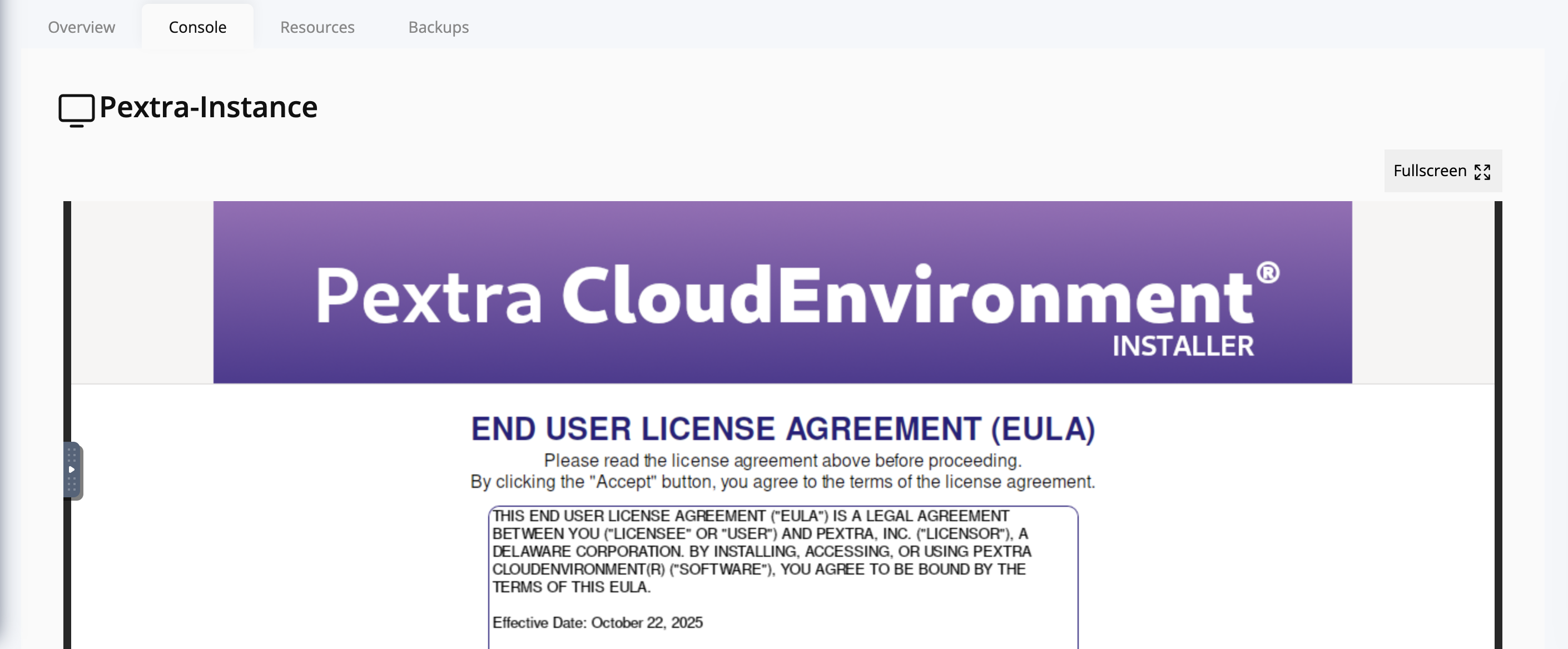
-
-
To view and adjust instance resources, click on the Resources tab.
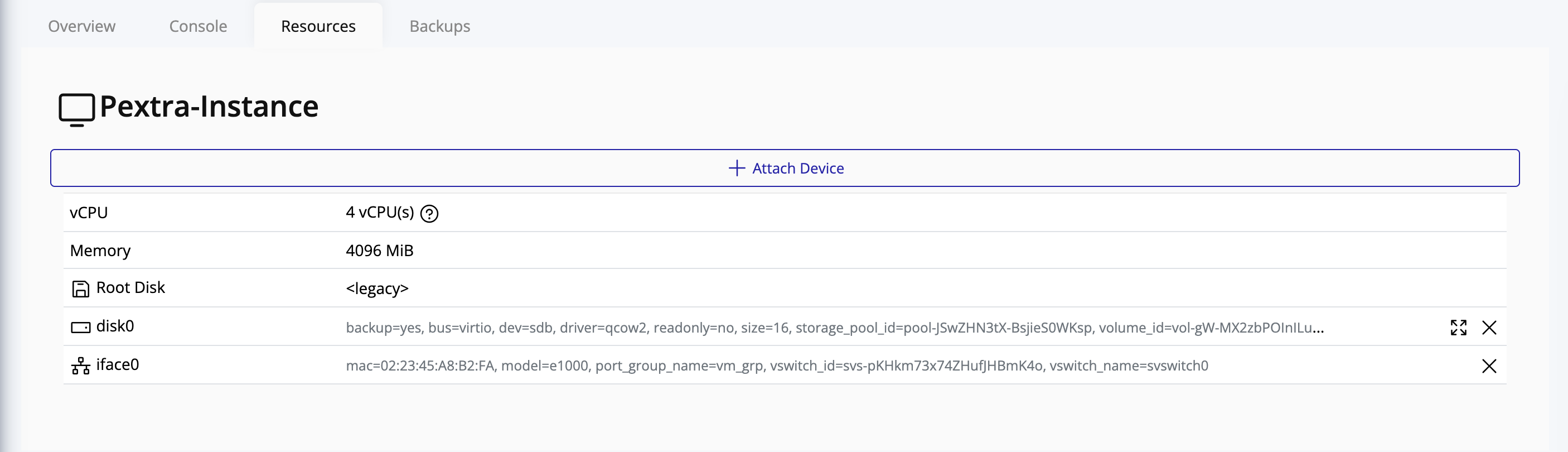
-
To view instance snapshots and create backups, click on the Backups tab.