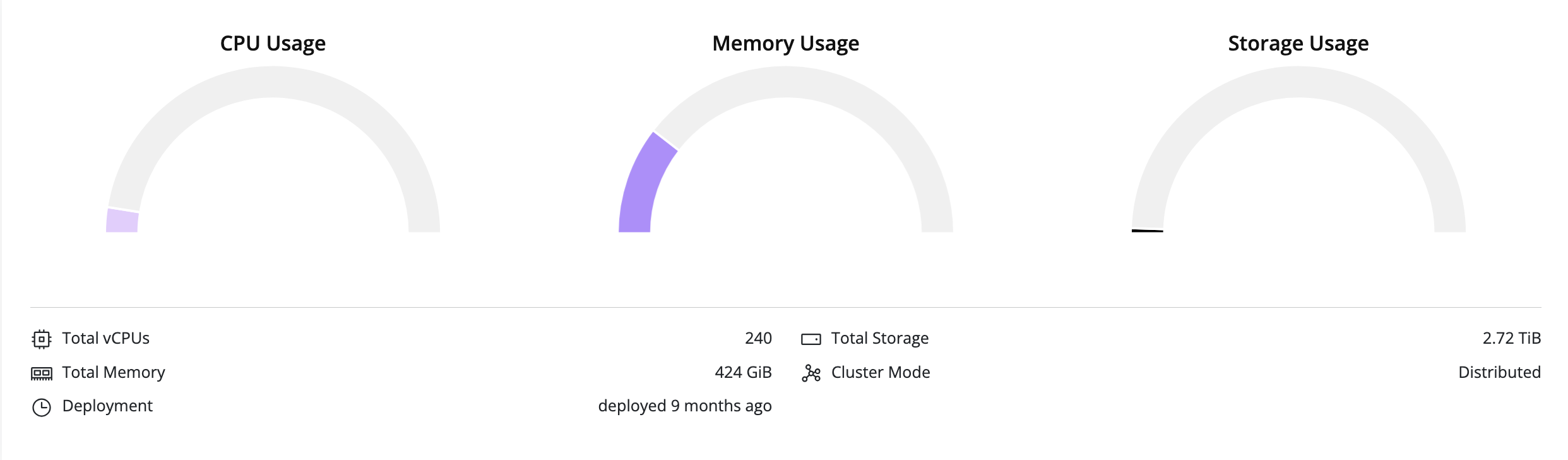Cluster-Level Monitoring
Cluster-level metrics provide a comprehensive overview of the entire cluster’s health, performance, and resource usage.
Tip
To view cluster metrics, click on the cluster in the left navigation panel. The metrics for the selected cluster will appear on the right-hand panel.
The following metrics are available at the cluster level:
- Cluster Health: Displays the overall health status of the cluster.
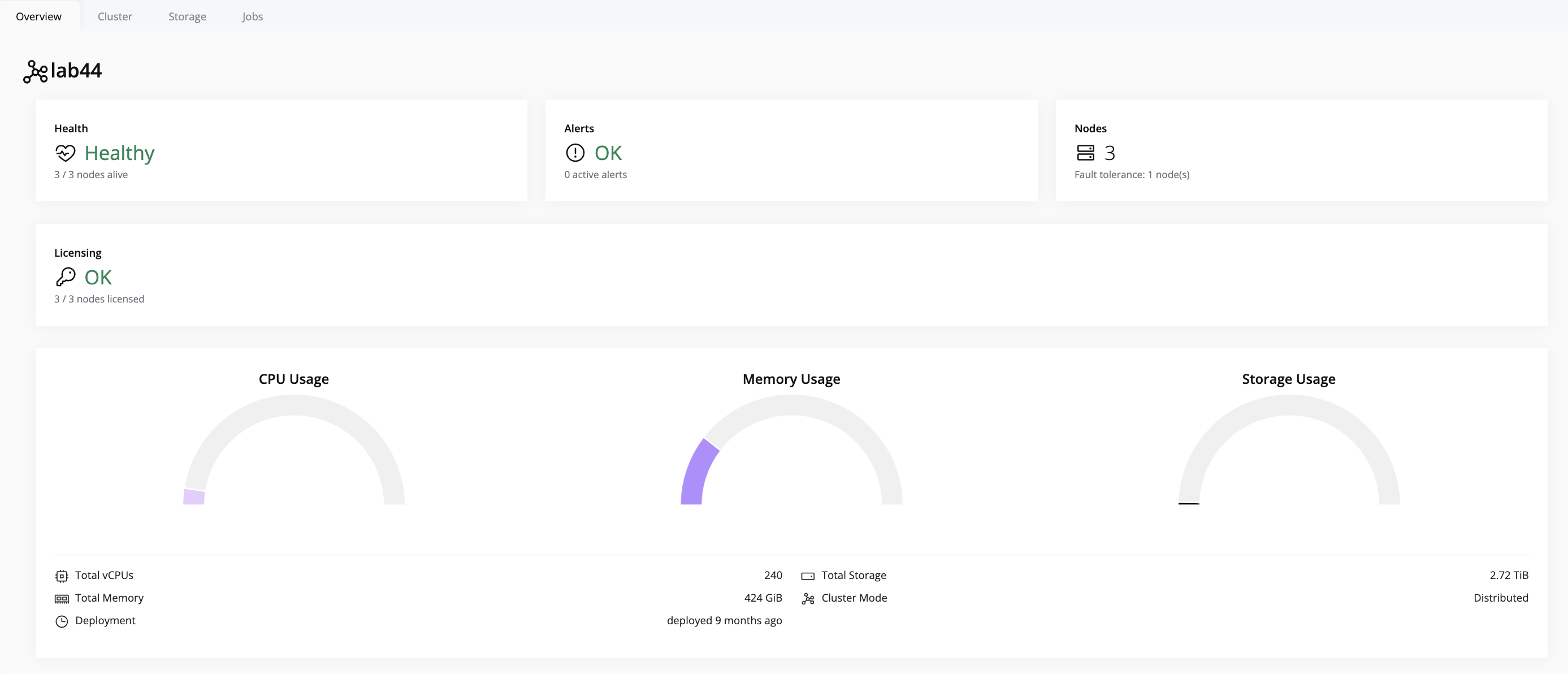
- Number of Nodes: Shows the total number of nodes in the cluster.
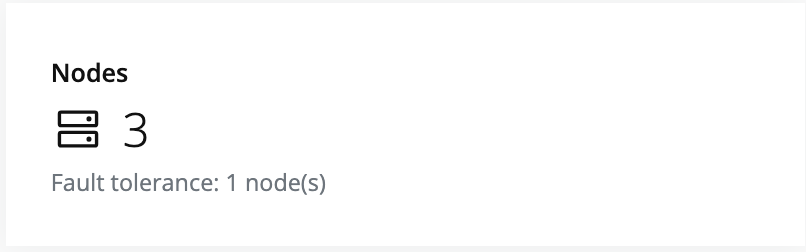
- License Status: Displays current license status, including expiration and any issues.
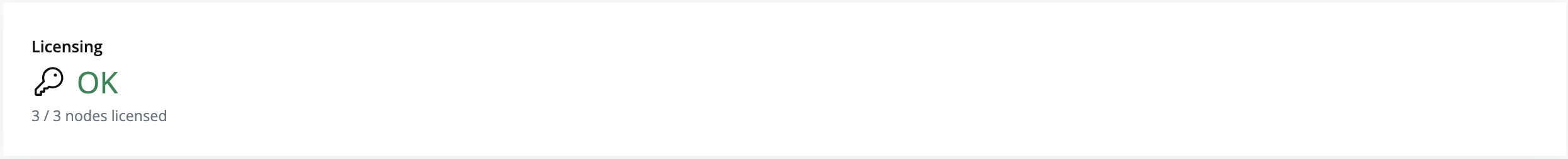
- Deployment Overview: Provides overall cluster resource usage, including CPU, memory, storage, total vCPUs, total memory, deployment duration, total storage, and cluster mode.