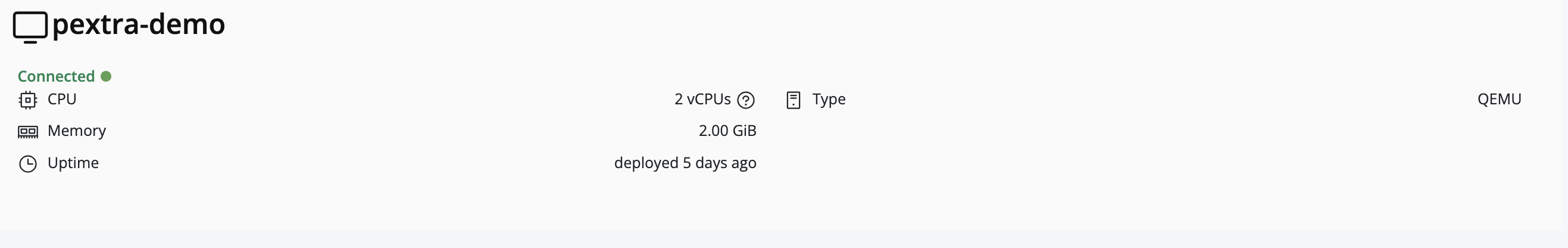3. Instance-Level Monitoring
Instance-level metrics provide detailed insights into each deployed virtual machine or container.
Tip
To view instance metrics, click on the instance in the left navigation panel. The available metrics for that instance will appear on the right-hand panel.
The available instance metrics include:
- Name: The name of the instance.
- Status: Connection status—Connected (green) or Disconnected (red).
- Memory Allocated: Amount of memory assigned to the instance.
- Instance Type: Type of instance, such as QEMU or LXC.
- Deployment Duration: Length of time the instance has been deployed.