Create Storage Pool
Web Interface
-
Select the cluster in the resource tree and view the page on the right. Click on the Storage tab in the right pane.
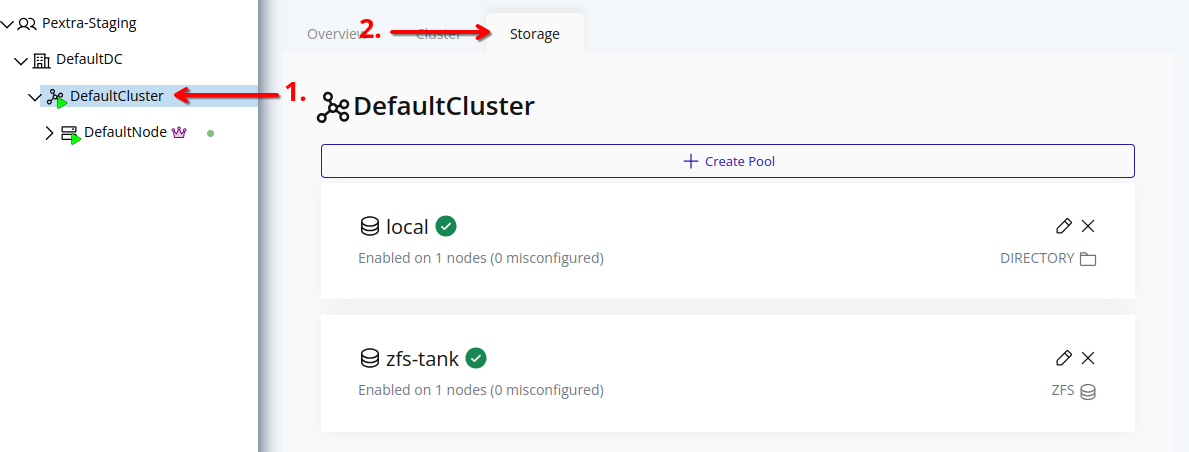
-
Click the Create Pool button.
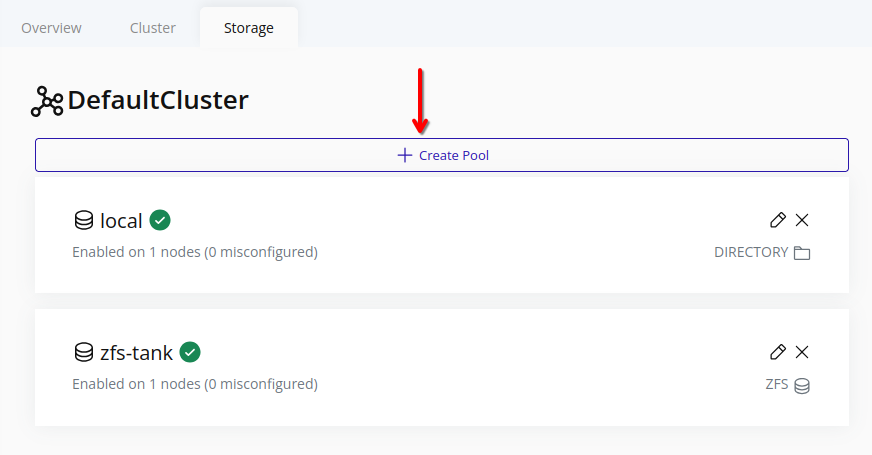
-
Choose the storage pool type, enter a name, and enter the required configuration metadata.
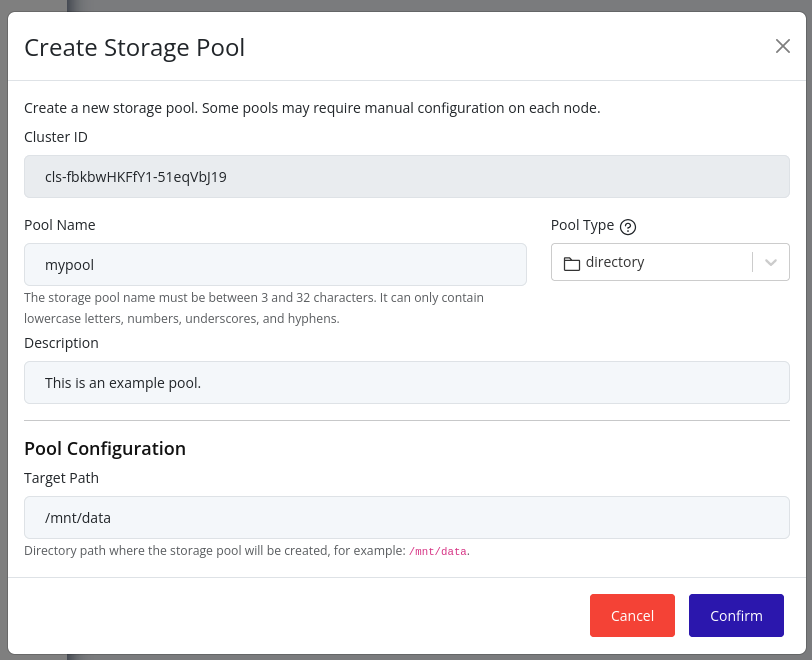
-
Click Create to create the storage pool. Initially, the new storage pool will not be enabled on any nodes. To enable the new storage pool on nodes, refer to the Edit Storage Pool section.