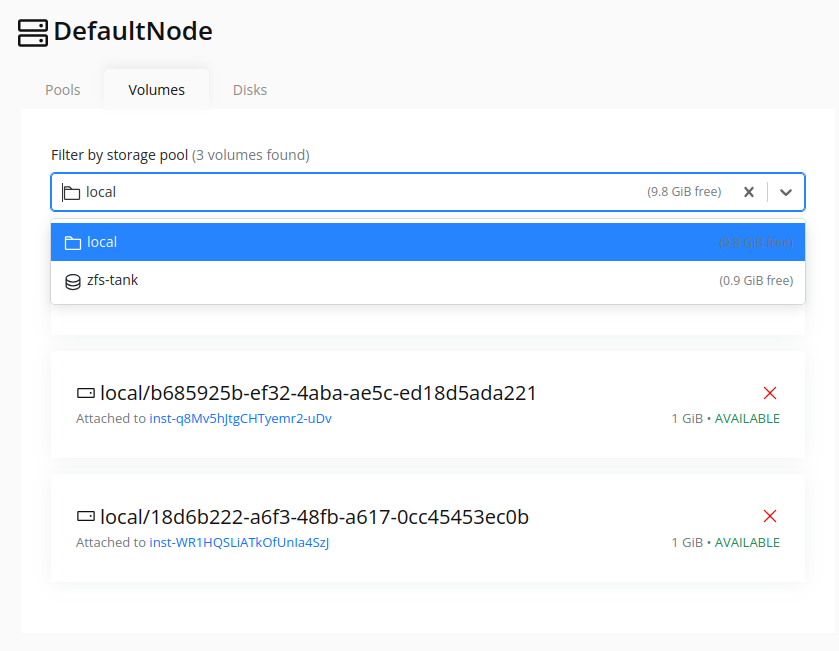List Volumes
Web Interface
-
Select the node in the resource tree and view the page on the right. Click on the Storage tab in the right pane.
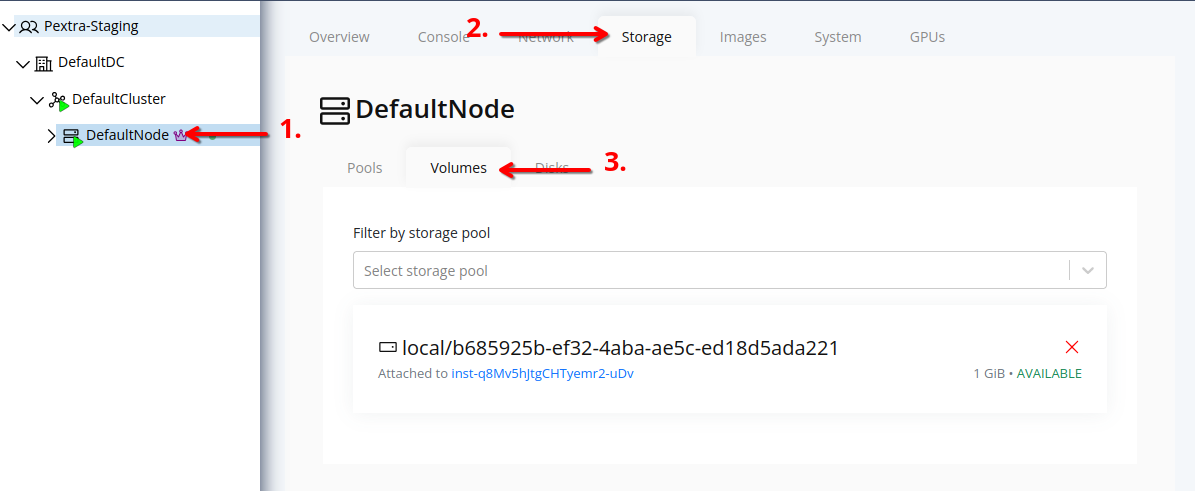
-
Click on the Volumes tab to view the list of volumes associated with the node.
-
The list displays all volumes associated with the node. To filter by storage pool, use the Storage Pool dropdown at the top of the list.