Check Licensing Status
Use the cluster licensing view to make sure every node presents a valid, unexpired license key.
Tip
License keys can be purchased from the Pextra Customer Portal. Support subscriptions are also available for purchase.
Compliance Rules
Refer to the Licensing Compliance Rules section for details on cluster licensing compliance rules.
Web Interface
- Select the cluster in the resource tree and view the page on the right. A card with a quick overview of the licensing status will be displayed:
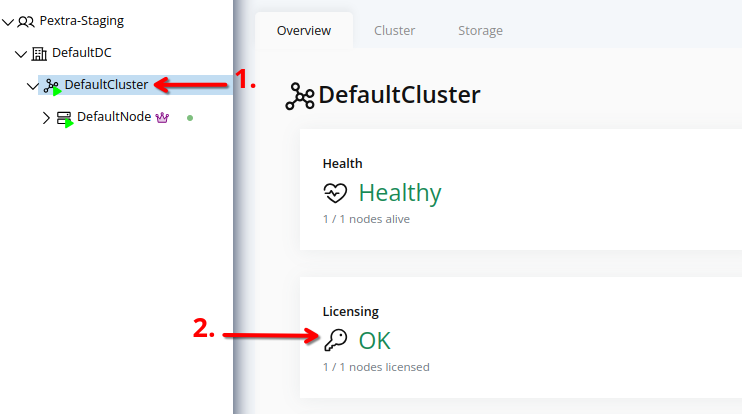
- For a detailed view, click on the Cluster tab in the right pane. The licensing status of each node in the cluster will be displayed:
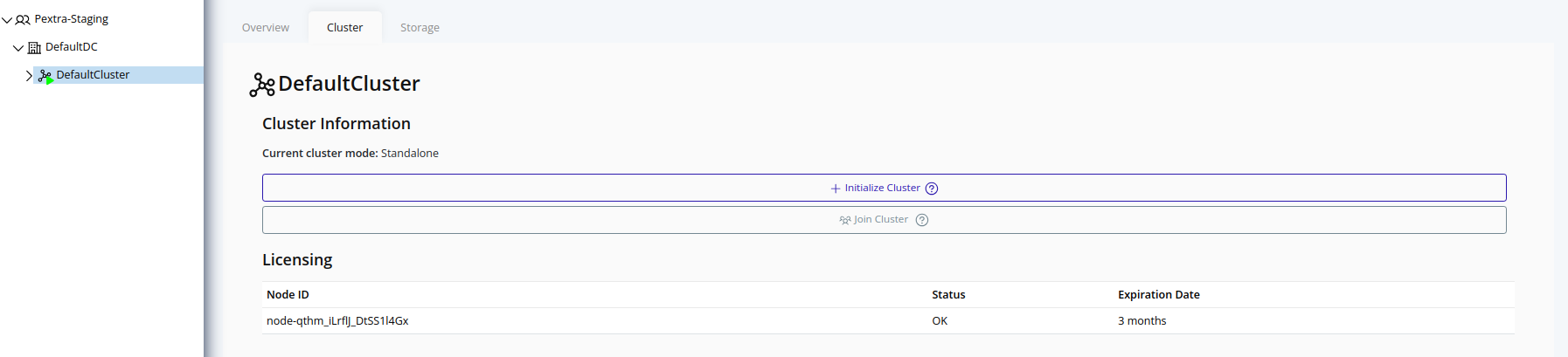
For more information on the Additional Features table, refer to the Licensing section.