Join Nodes to a Cluster
Clustering allows you to group multiple nodes into a single cluster, enabling resource sharing, redundancy, and centralized management within Pextra CloudEnvironment®.
Tip
After installation, each node initially operates as a standalone cluster with one node. You can join additional nodes to an existing cluster using the join key.
Creating and Joining a Cluster
Follow these steps to join nodes into an existing cluster:
- Log in directly to the node’s management interface.
- You should see one cluster and one node listed.
- In the left navigation panel, click on Cluster.
- On the right-hand panel, click on the Cluster you want to extend.
- Obtain the Join Key for that cluster.
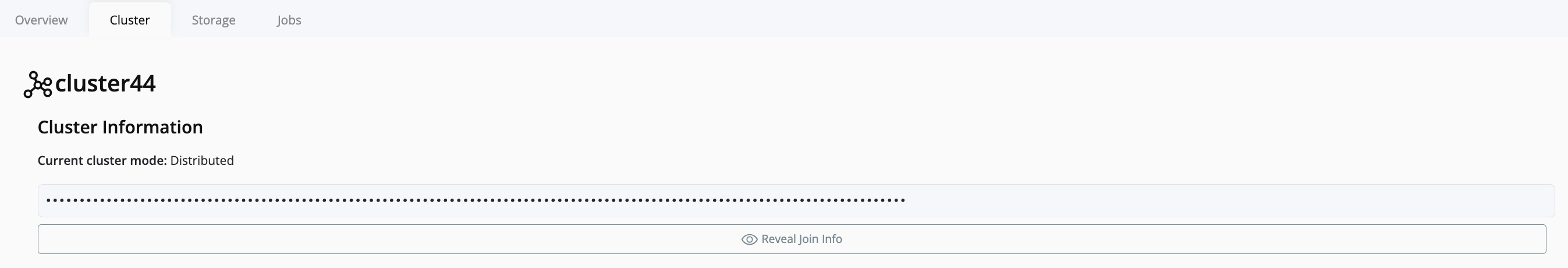
- Copy the join key.
- Log in to each new node using its IP address and port
5007(for example,https://<node-ip>:5007). - In the left navigation panel of each new node, click Cluster.
- Click Join Cluster.
- Paste the join key obtained earlier into the provided field and confirm the operation.
- Return to the main cluster view.
- You should now see the newly added node listed as a member of the cluster.
Once the process is complete, all joined nodes operate under a unified cluster, enabling centralized management of workloads, networking, and resources.