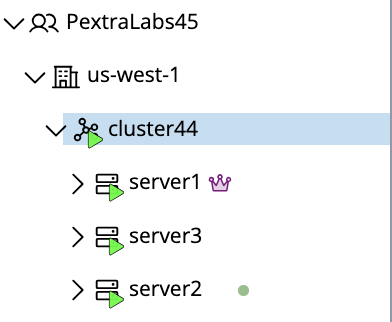Editing a Cluster
To update a cluster’s name or description:
- In the left navigation panel, right-click on the cluster you want to modify.
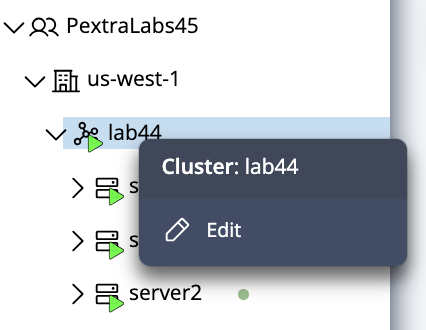
- Select Edit from the context menu.
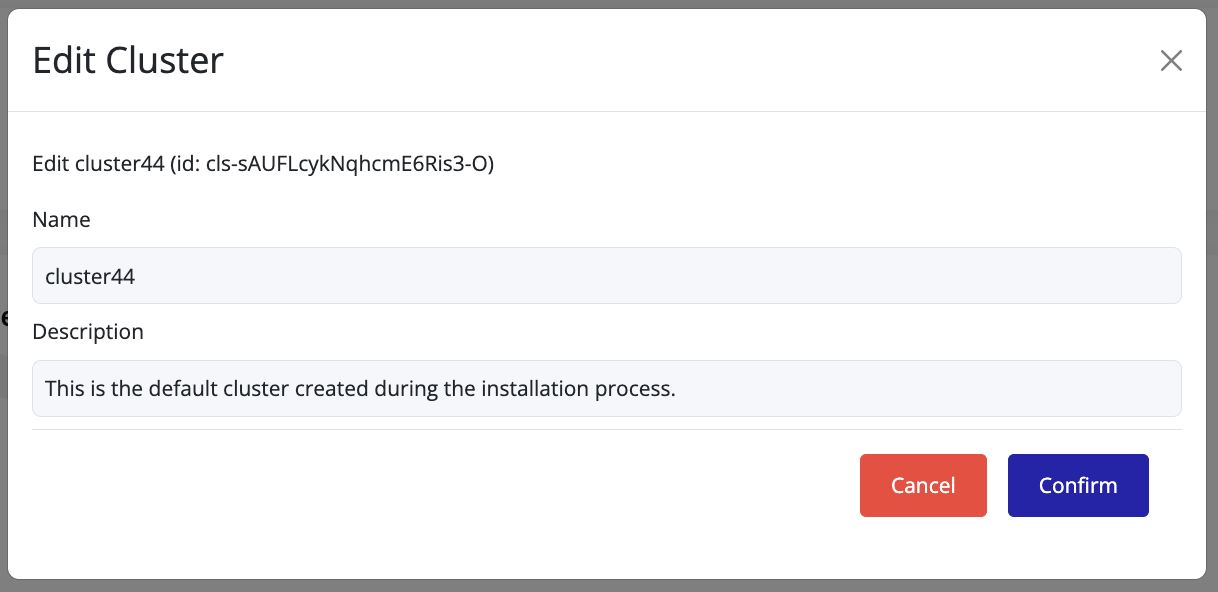
- Update the Name and/or Description fields as required.
- Click Confirm to apply the changes.