Force Stopping an Instance
If an instance does not respond to a normal stop:
-
Right-click the unresponsive instance.
-
Select Power → Force Stop.
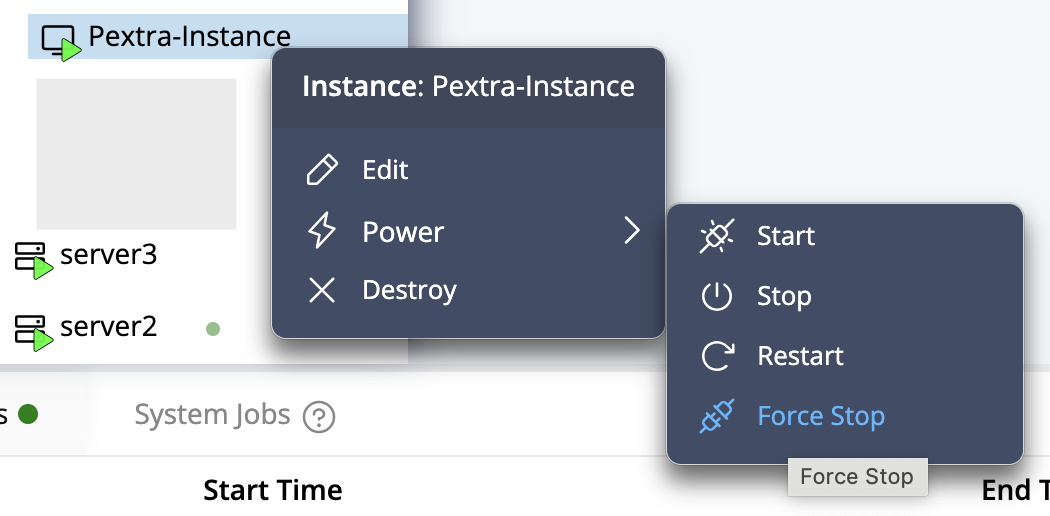
-
A confirmation dialog will appear. Click Confirm.
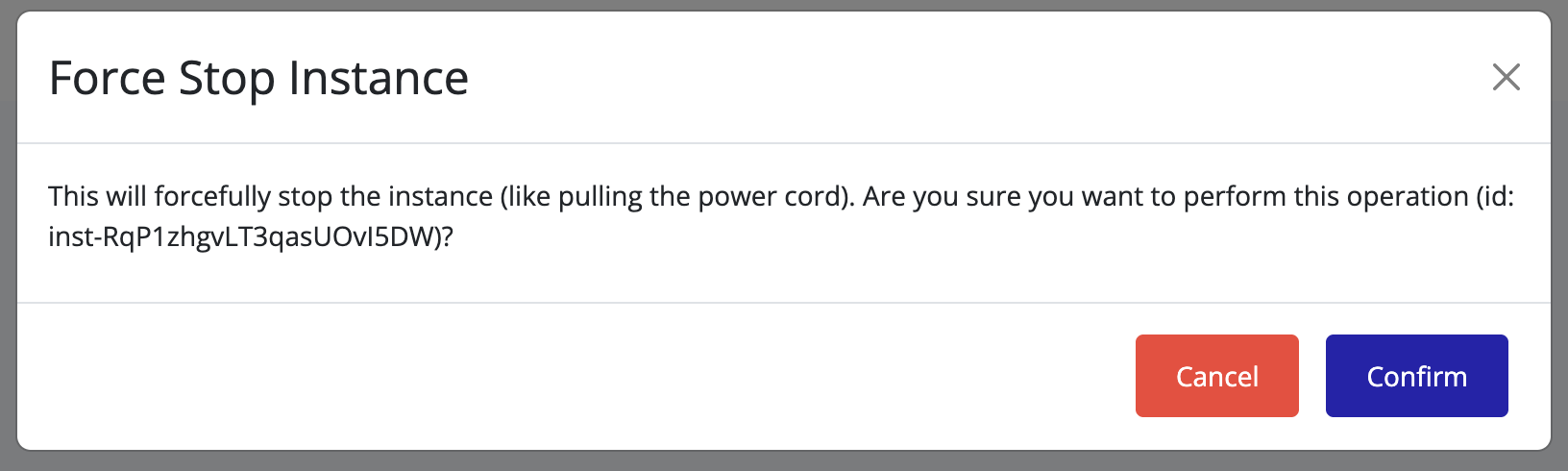
-
Wait for the instance to reach the Stopped state.
Warning
Force stopping immediately terminates all processes. Unsaved data may be lost. Use only when a normal stop fails.