Restarting an Instance
To reboot an instance:
-
Right-click the instance you wish to restart.
-
Select Power → Restart.
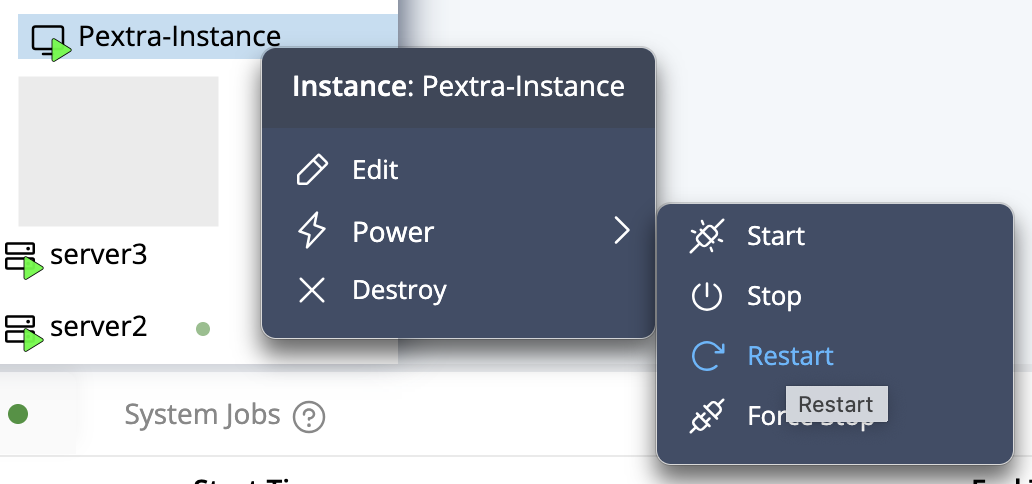
-
A confirmation dialog will appear. Click Confirm.
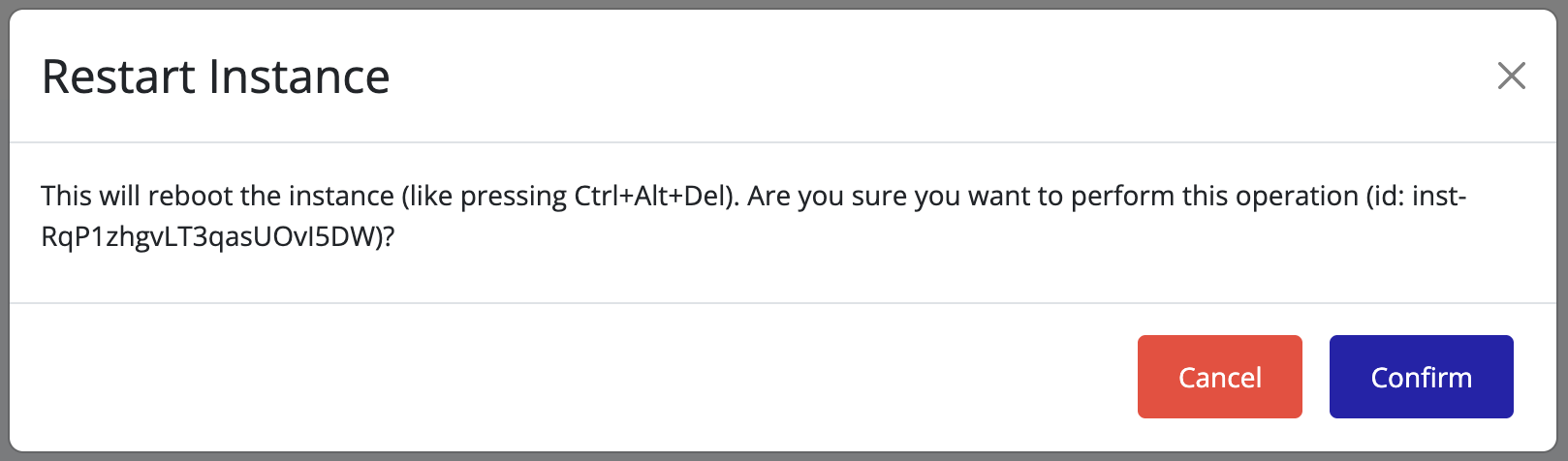
-
Wait for the instance to reach the Running state.
-
The instance will stop and start automatically. Use this option for applying configuration changes or recovering from transient issues.
Tip
Use the Console tab to monitor the restart progress and ensure all services start correctly.