Stopping an Instance
To gracefully stop a running instance:
-
Right-click the instance you want to stop.
-
Select Power → Stop.
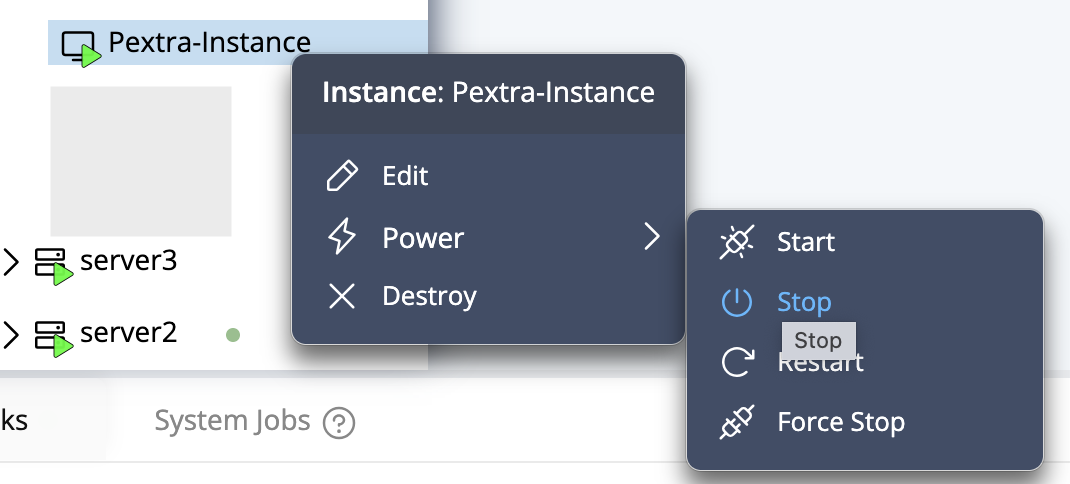
-
A confirmation dialog will appear. Click Confirm.
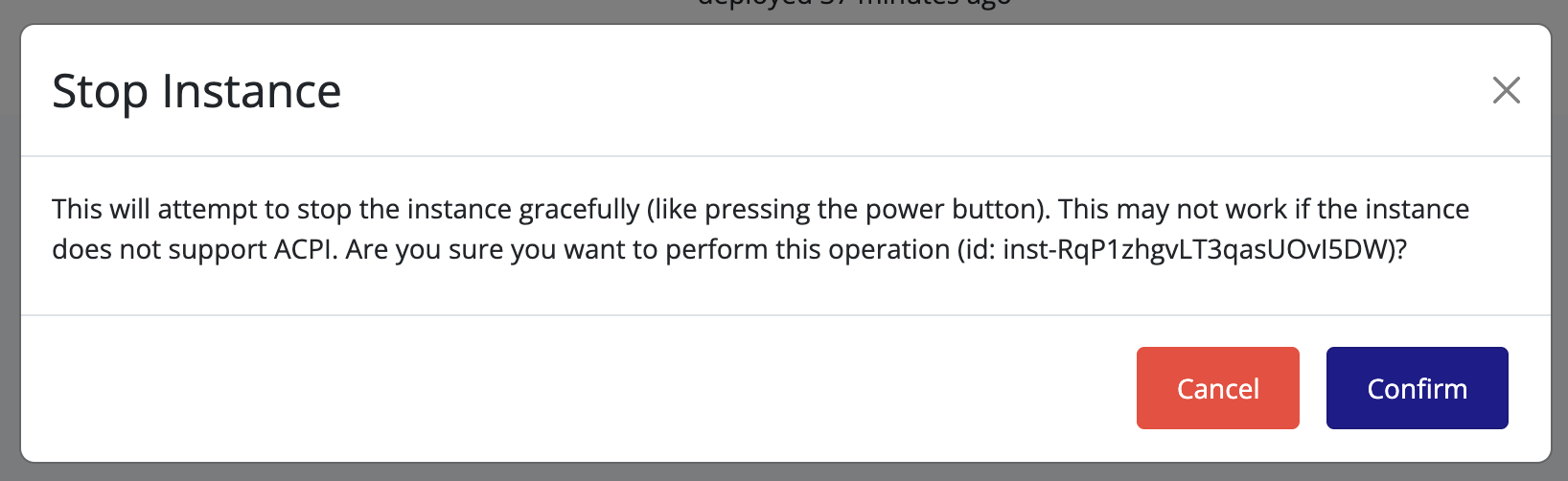
-
Wait for the instance to reach the Stopped state.
Tip
Stopping an instance shuts it down safely, allowing all processes to terminate properly. This may take a few moments depending on the workload.