Creating and Managing Port Groups
Port groups define how virtual machines connect to a vSwitch and access the physical network.
Each port group is associated with a specific vSwitch and can include custom network configurations.
Creating a Port Group
-
Select the node in the left navigation panel.
-
Click the Network tab on the right.
-
Open the Ports tab to view existing port groups.
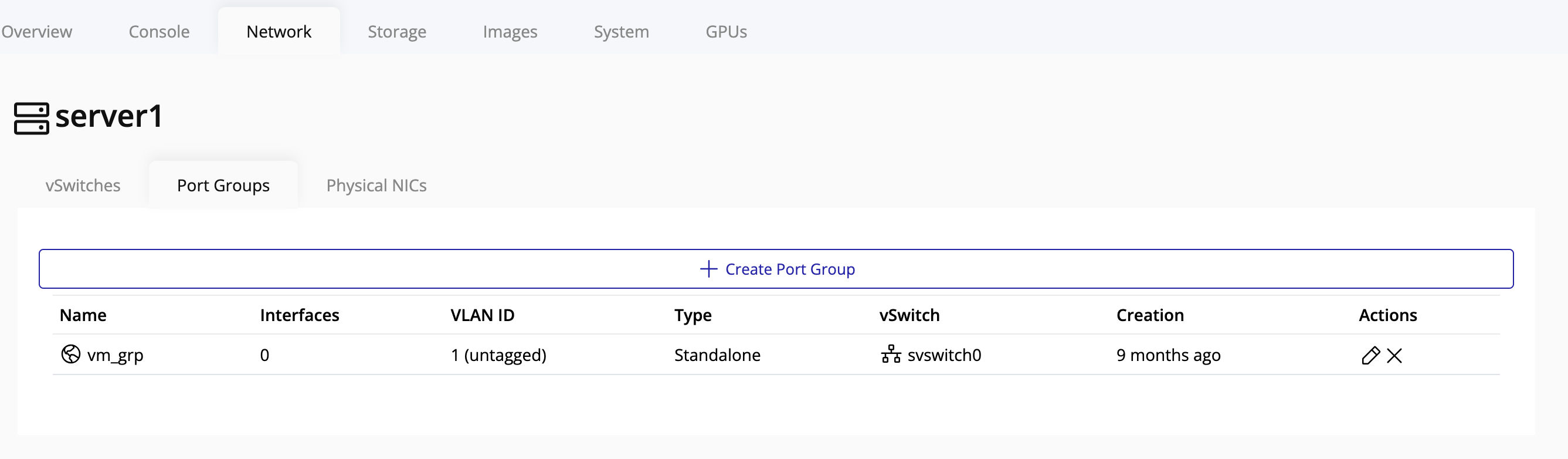
-
Click the Create Port Group button at the top of the page.
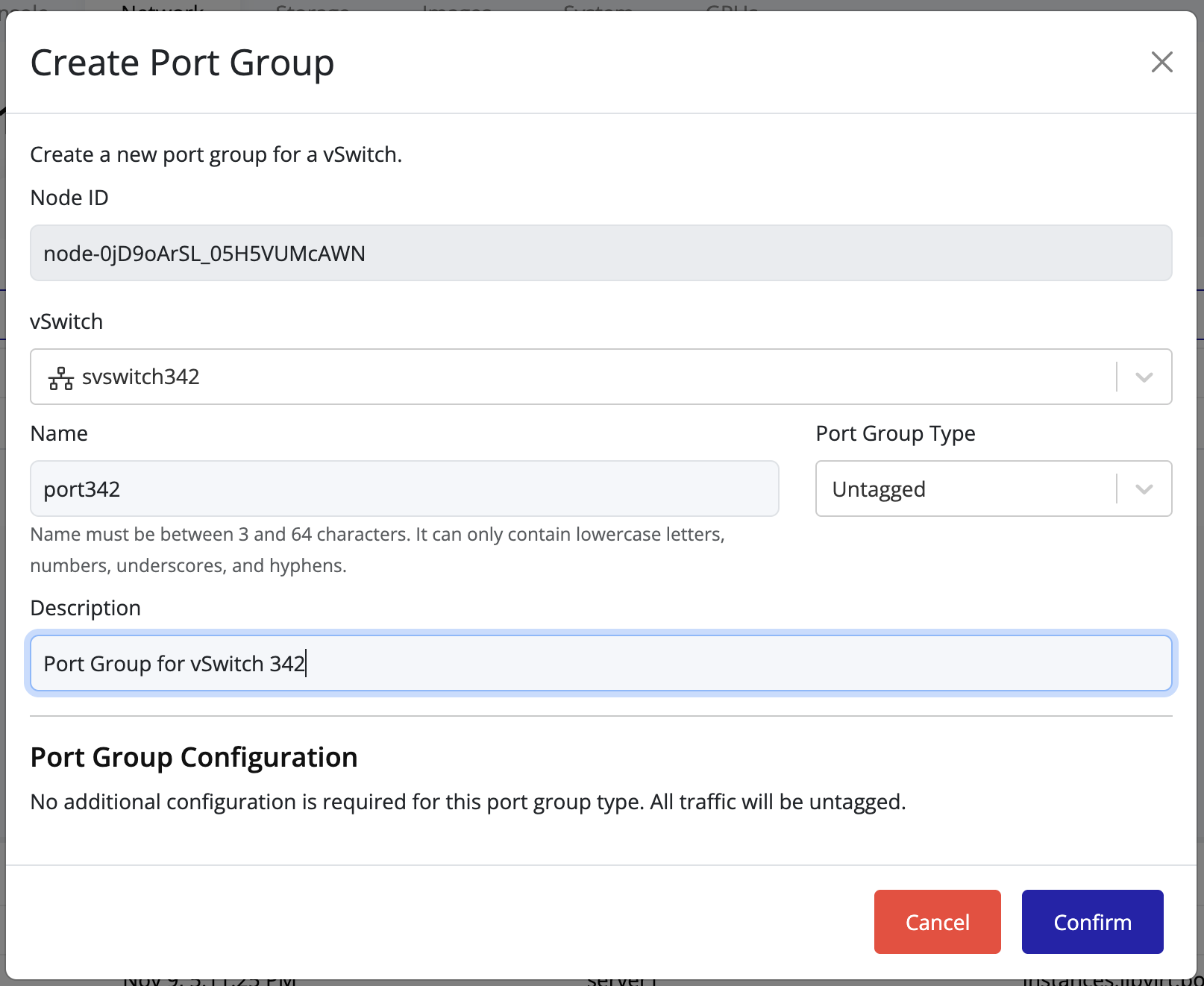
-
In the creation form:
- Select the vSwitch to associate the new port group with.
- Fill in the remaining configuration fields as needed (for example: VLAN ID, description, or security settings).
- Click Confirm to save.
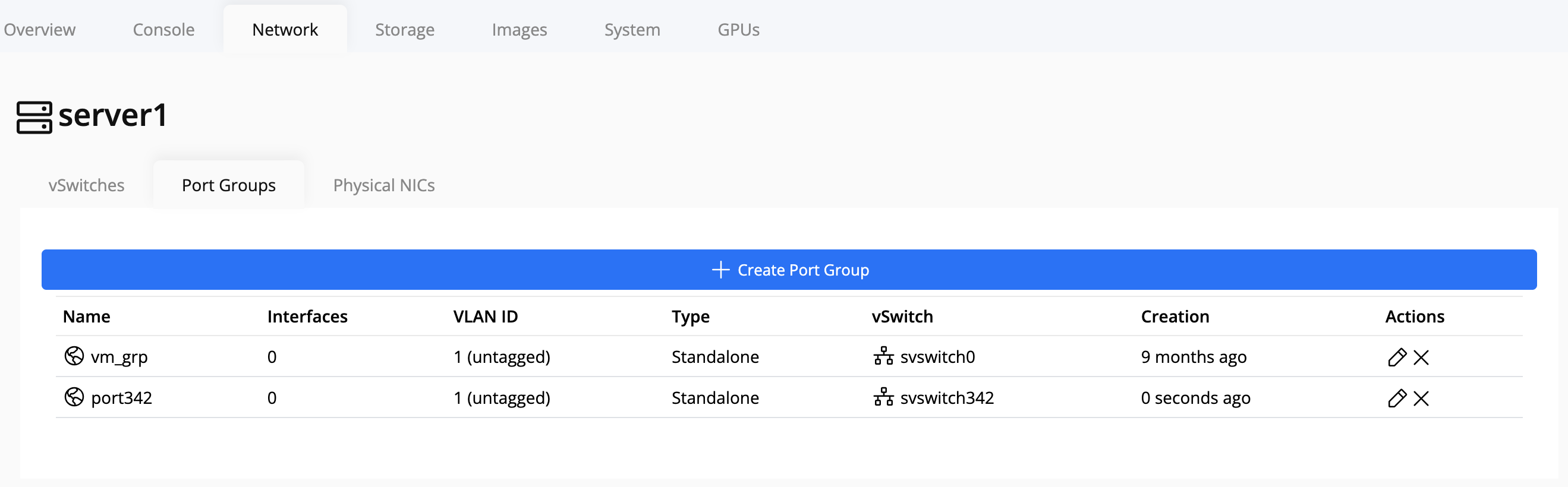
Tip
When managing multiple networks, naming port groups clearly (e.g., Production, Backup, DMZ) makes maintenance and troubleshooting much easier.