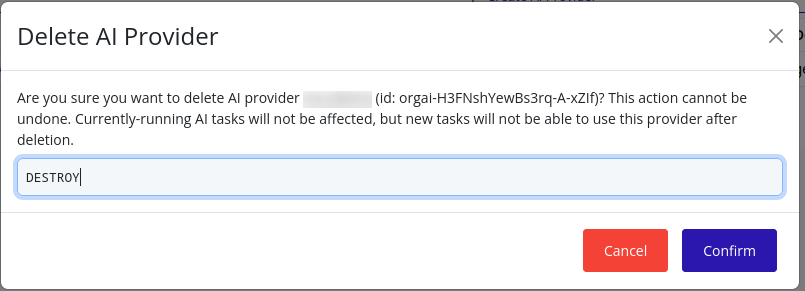Delete AI Provider
Warning
If you delete the last AI provider in your organization, AI features will no longer be available in the web interface. At least one AI provider must be configured and enabled for AI features to function.
Web Interface
-
Select the organization in the resource tree and view the page on the right. Click on the AI Providers tab in the right pane. The AI providers will be listed:
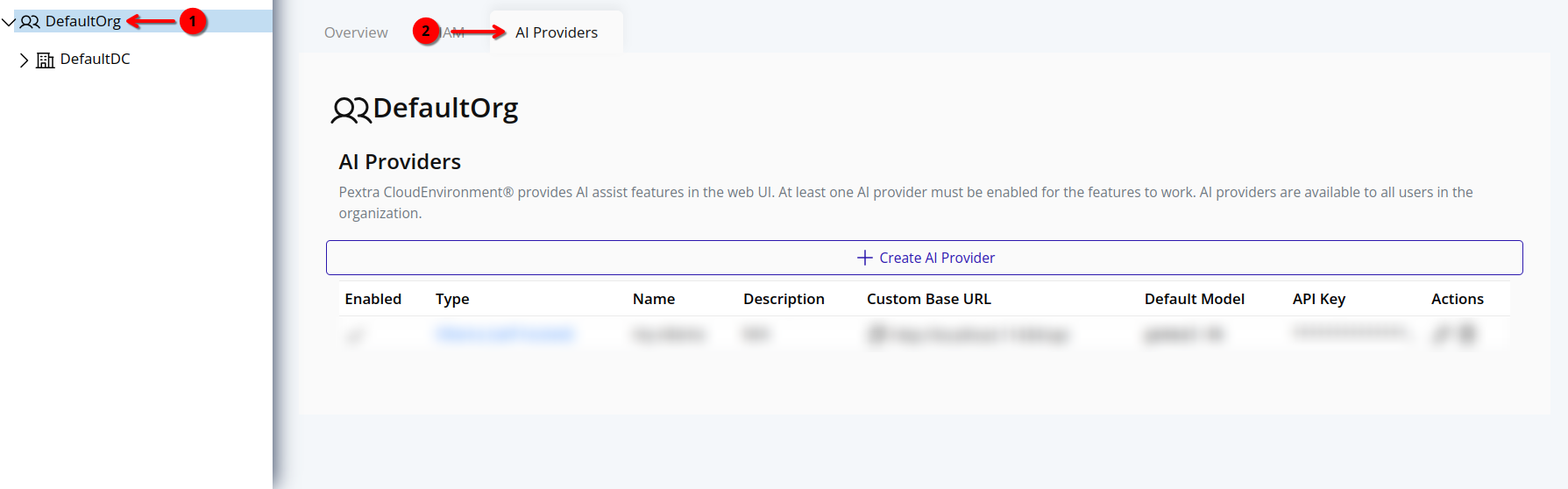
-
Click the trash can icon next to the AI provider you want to delete:
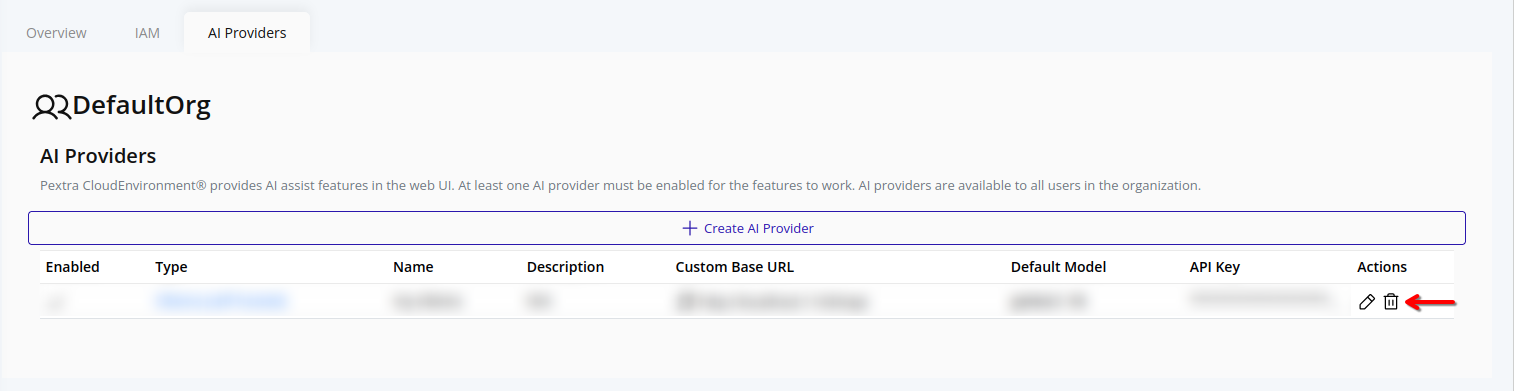
-
A confirmation dialog will appear. Type in “DESTROY” and click Confirm to confirm the deletion of the AI provider: