Network Management
Networking in Pextra CloudEnvironment® is configured at the node (server) level. Each node has physical NICs that can be virtualized to create virtual networks for your instances.
To set up networking:
-
Click on the node in the left navigation panel.
-
On the right, select the Network tab.
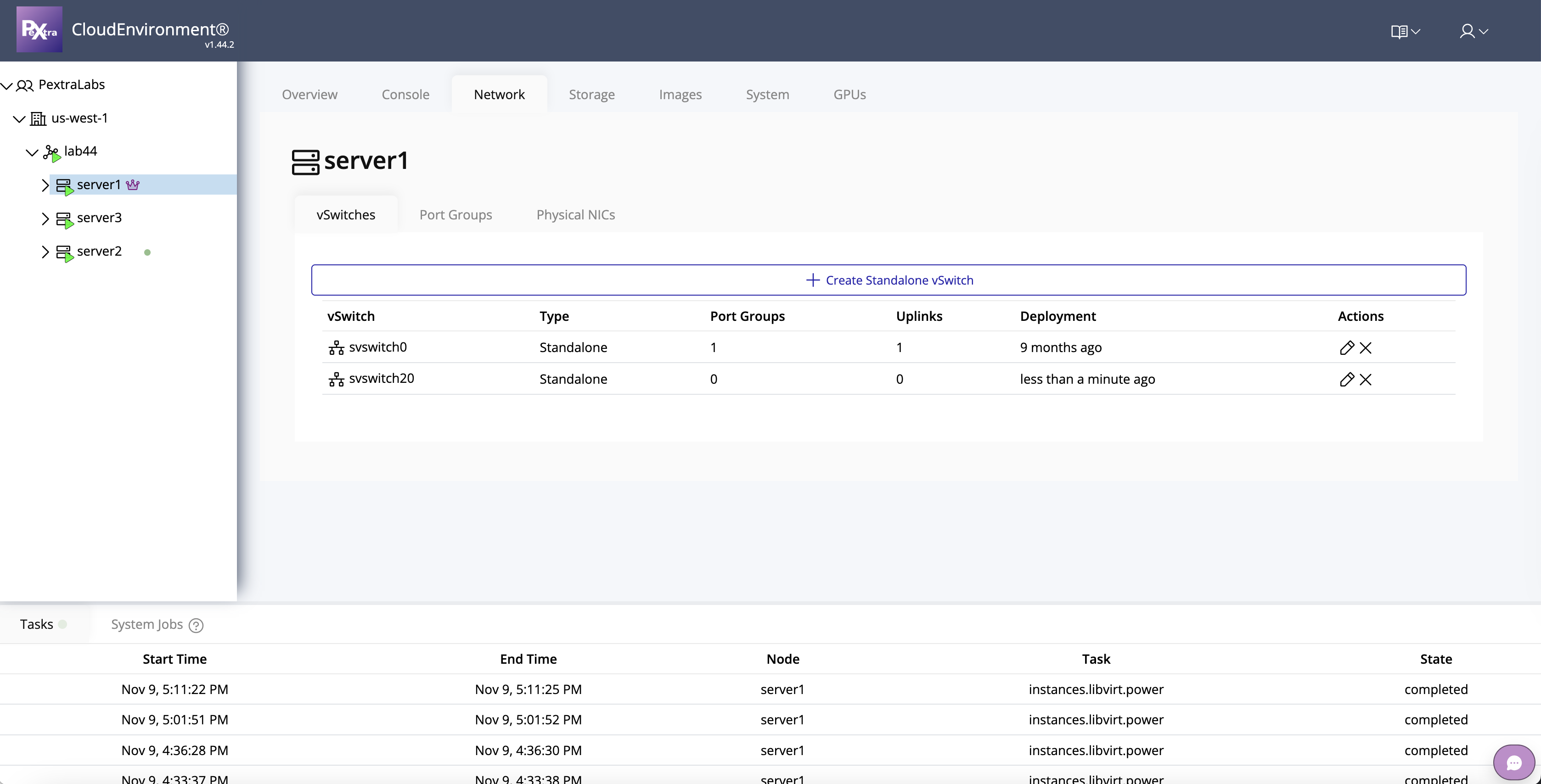
From this tab, you can manage:
- vSwitches – Create and configure virtual switches to connect virtual machines.
- Port Groups – Define network segments and VLANs for instance traffic.
- NICs – Assign physical NICs to virtual switches or manage virtual NICs.
Tip
Plan your network layout carefully, including VLANs and port groups, before assigning NICs to virtual switches. This ensures proper isolation and connectivity between instances.