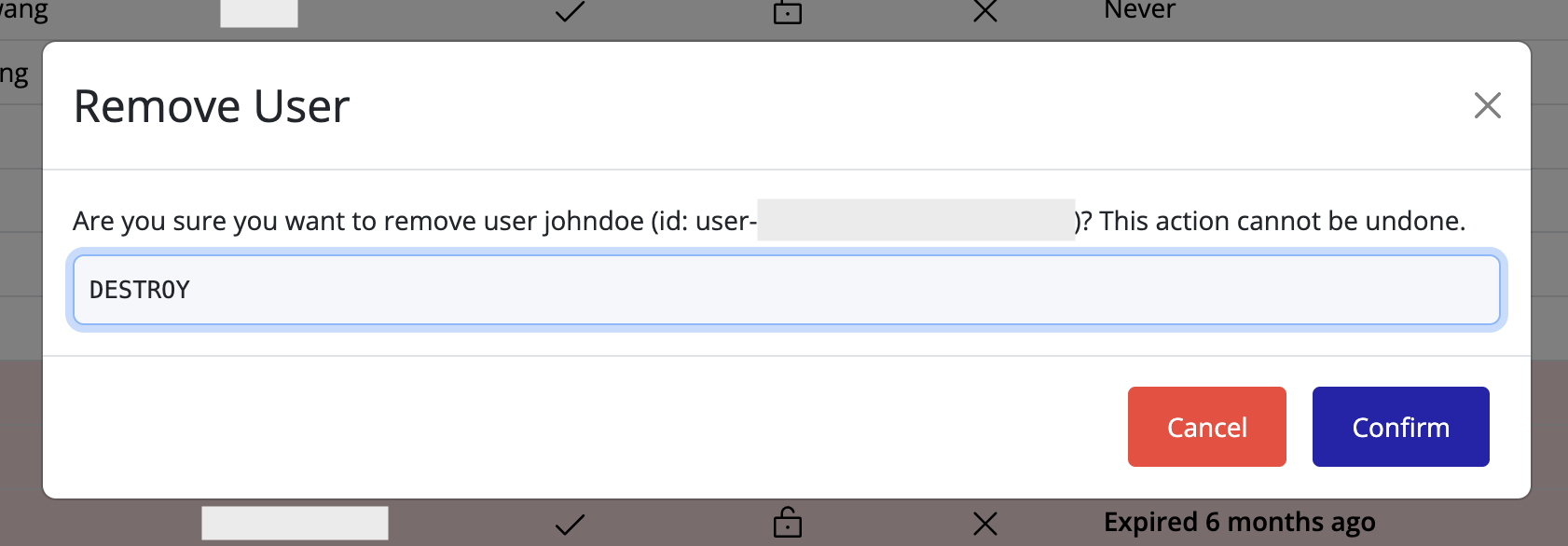Delete a User
To remove a user from the IAM interface:
- Locate the user in the Users list.
- Click the delete icon on the user’s row.
- A confirmation dialog will appear. Type in “DESTROY” and click Confirm to confirm the deletion of the user.
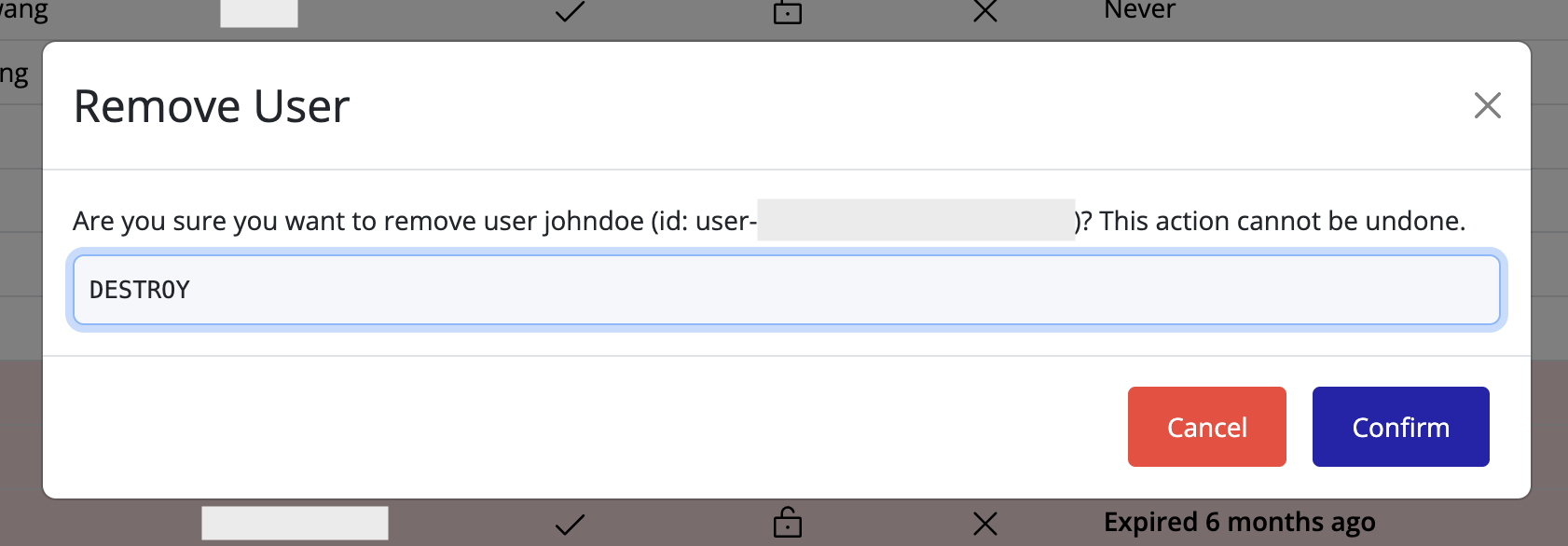
Press ← or → to navigate between chapters
Press S or / to search in the book
Press ? to show this help
Press Esc to hide this help
To remove a user from the IAM interface: