Create a User
Administrators can create new users directly from the IAM interface.
-
Navigate to IAM under your organization view.
-
Click Create User at the top of the Users page.
-
The Create User dialog will appear:
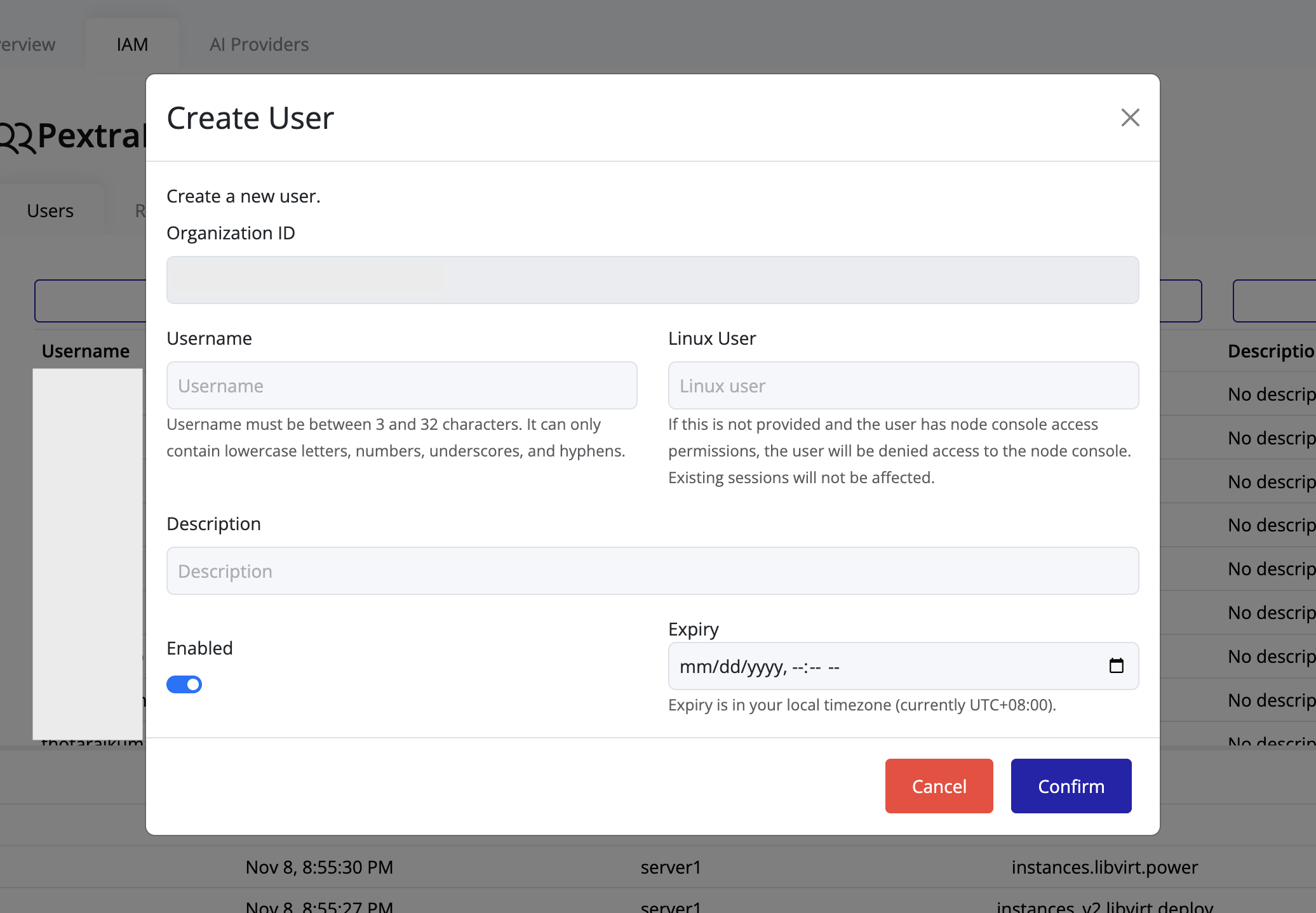
-
Fill in user details:
- Username is mandatory and must be unique within the organization.
- Linux user is optional; if provided, it determines Linux user mapping when accessing node consoles.
- Description is optional; use it to document the user’s purpose or role.
- Enable is on by default; disable it to create a user in a disabled state.
- Expiry is optional; assign an expiration date for the user if needed.
-
Click Confirm to create the user.
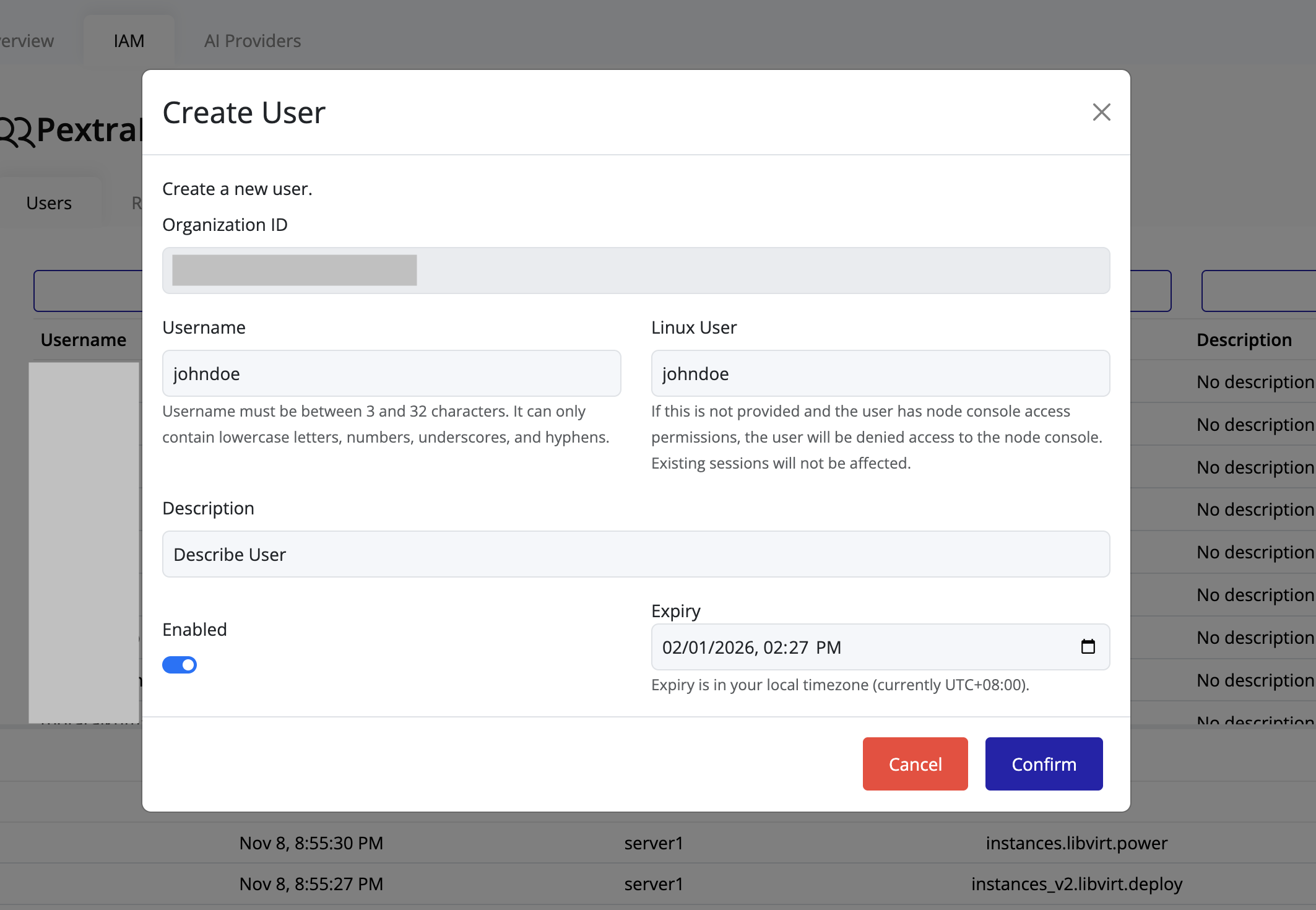
-
The new user will appear in the users list:
