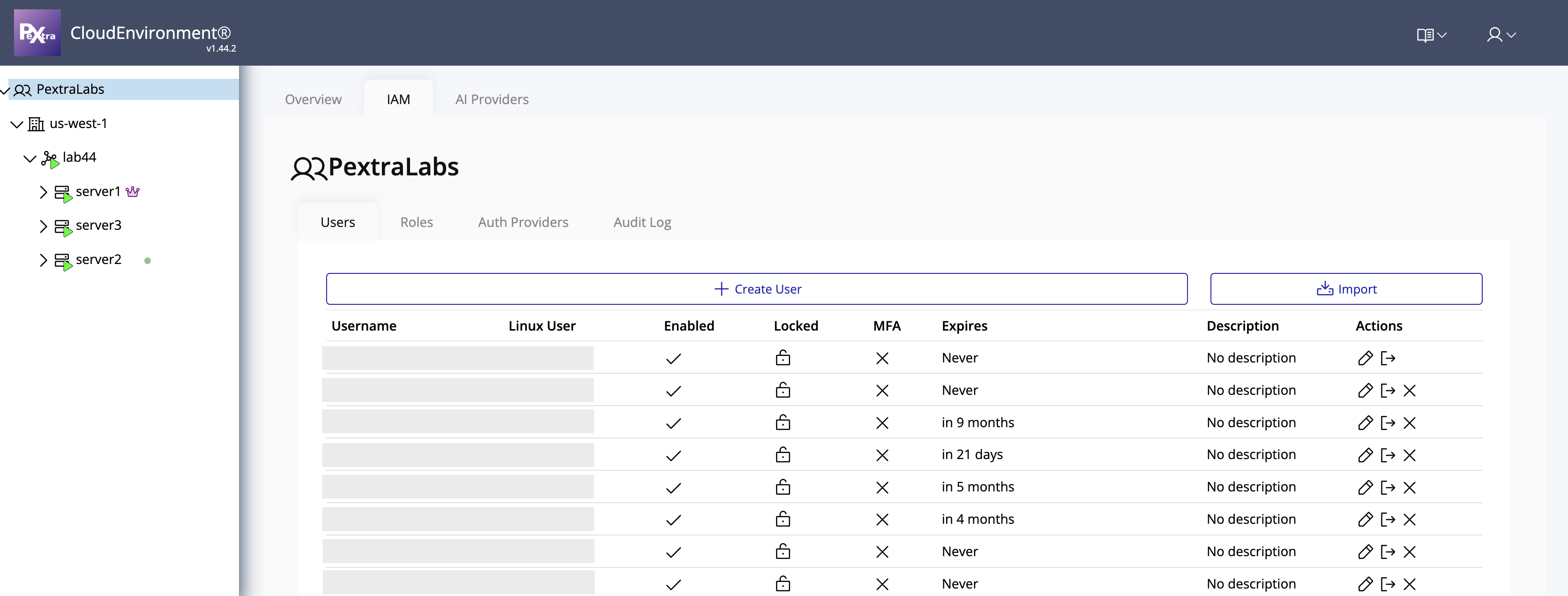View Users
To view users within your organization:
- In the left navigation panel, click your organization name.
- Select IAM from the options.
The Users page displays a table listing all users in the organization.
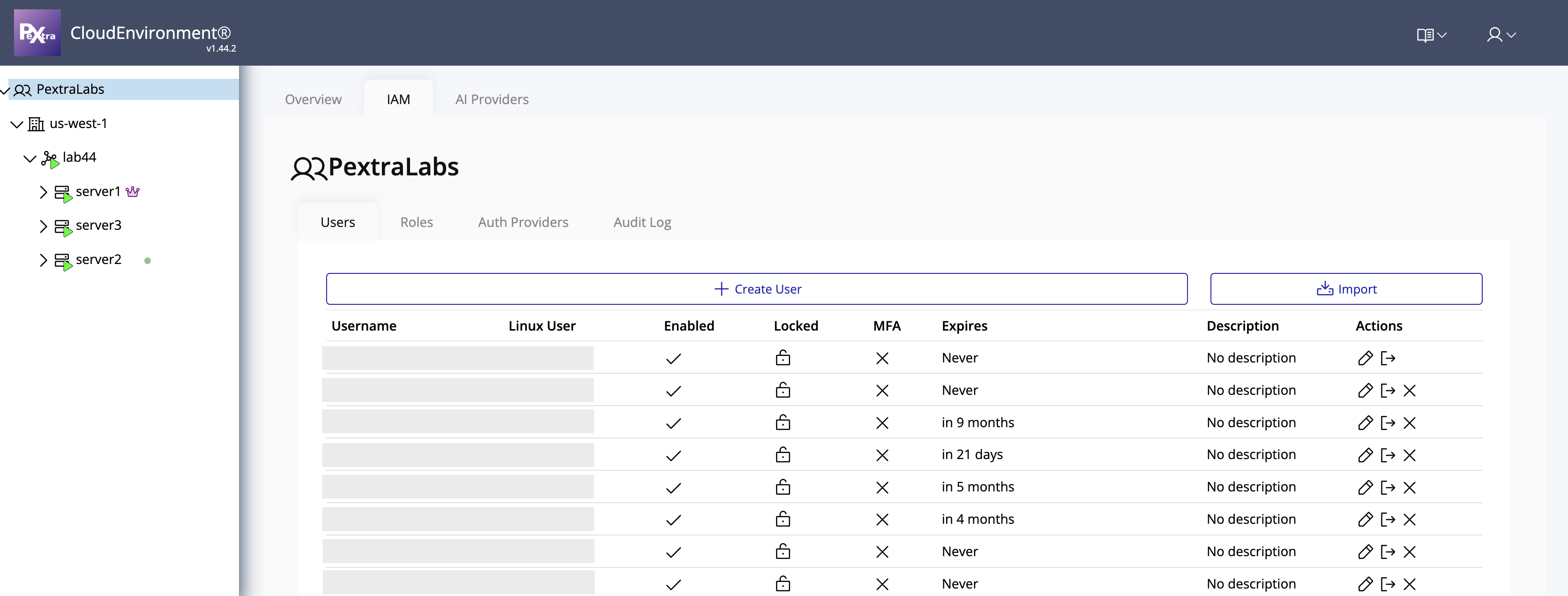
Press ← or → to navigate between chapters
Press S or / to search in the book
Press ? to show this help
Press Esc to hide this help
To view users within your organization:
The Users page displays a table listing all users in the organization.