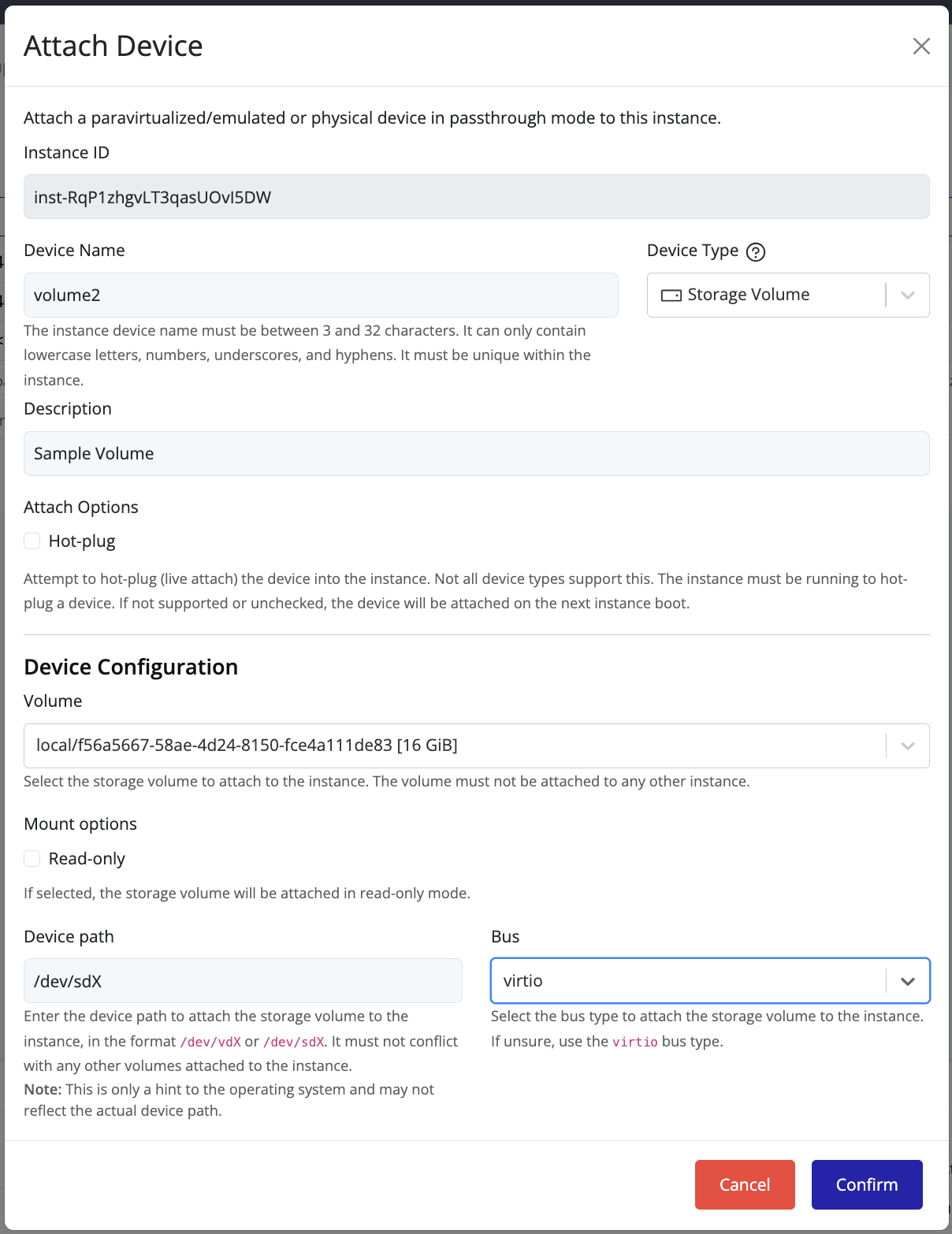Attaching a Volume to an Instance
You can attach a storage volume to an existing instance to expand its storage or provide additional data access.
Steps to Attach a Volume
-
In the left navigation panel, click on the instance you want to attach the volume to.
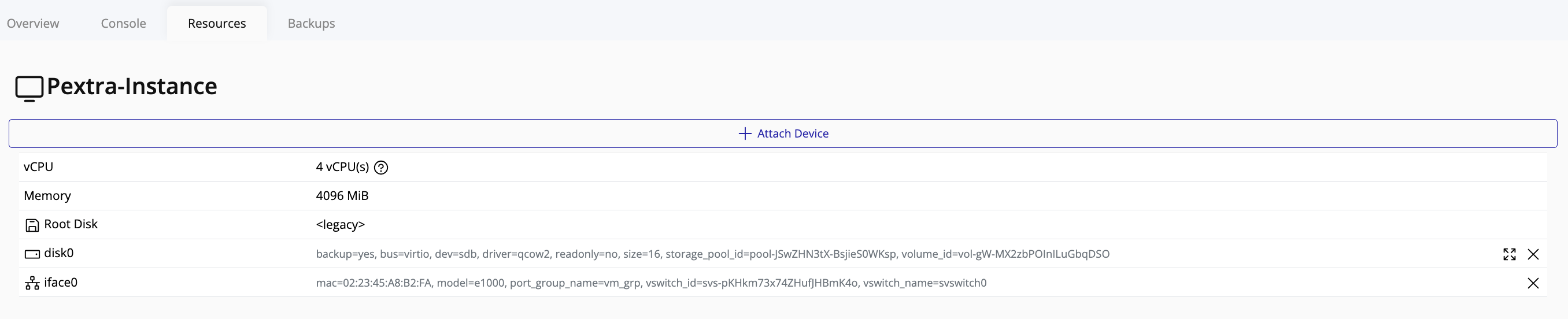
-
On the right-hand panel, click the Resources tab.
-
Click Attach Device.
-
Fill in the required information:
- Device Name: Enter a name for the device (3–32 characters, no spaces).
- Device Type: Select Storage Volume.
- Volume: Choose the volume you want to attach (only unattached volumes are available).
- Device Path: Enter the path for the device (e.g.,
/dev/sdc). - Bus Type: Select a bus type (e.g.,
virtio).
-
Click Confirm.
Once confirmed, the volume will be attached to the instance and available for use.