Destroy Volume
Note
A volume cannot be destroyed if it is attached to an instance. You must first detach the volume from the instance before destroying it.
Web Interface
-
Select the node in the resource tree and view the page on the right. Click on the Storage tab in the right pane.
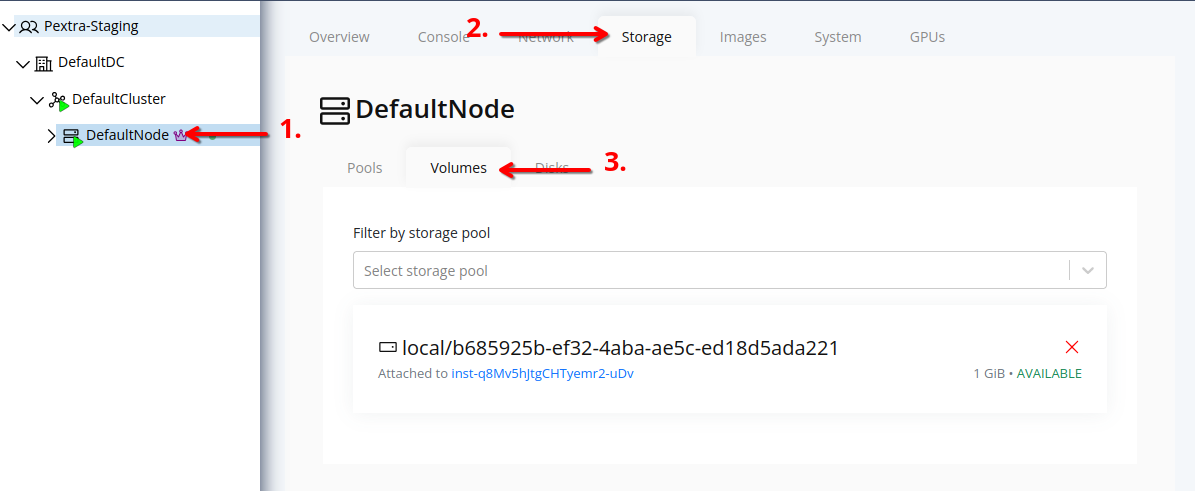
-
Click on the Volumes tab to view the list of volumes associated with the node.
-
Click on the X icon next to the volume you want to destroy.
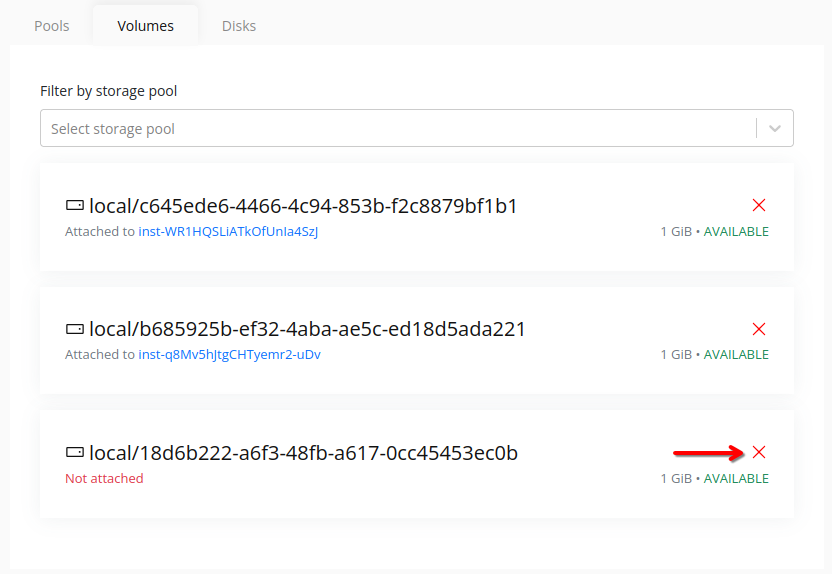
-
In the confirmation dialog, type “DESTROY” and click Confirm to confirm the destruction of the volume.
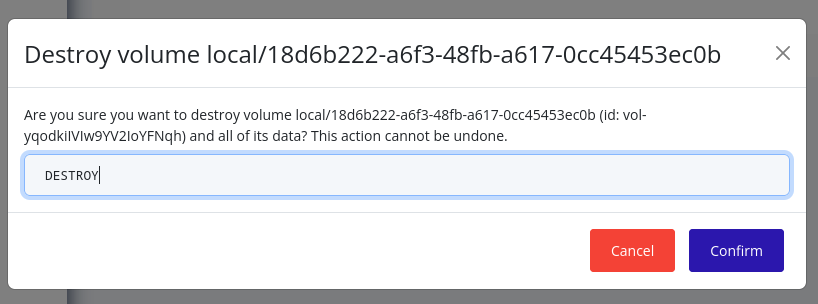
-
The volume will be destroyed, and it will no longer be available in the list of volumes.
Note
If the volume was attached to an instance, you may need to restart the instance to ensure it no longer references the destroyed volume.