Creating a vSwitch
A vSwitch (virtual switch) connects virtual machines and network interfaces within a node. Each vSwitch acts as a bridge between virtual and physical networks.
To create a new vSwitch:
-
Click on the node in the left navigation panel.
-
Select the Network tab on the right.
-
Click on vSwitches.
-
Click Create vSwitch.
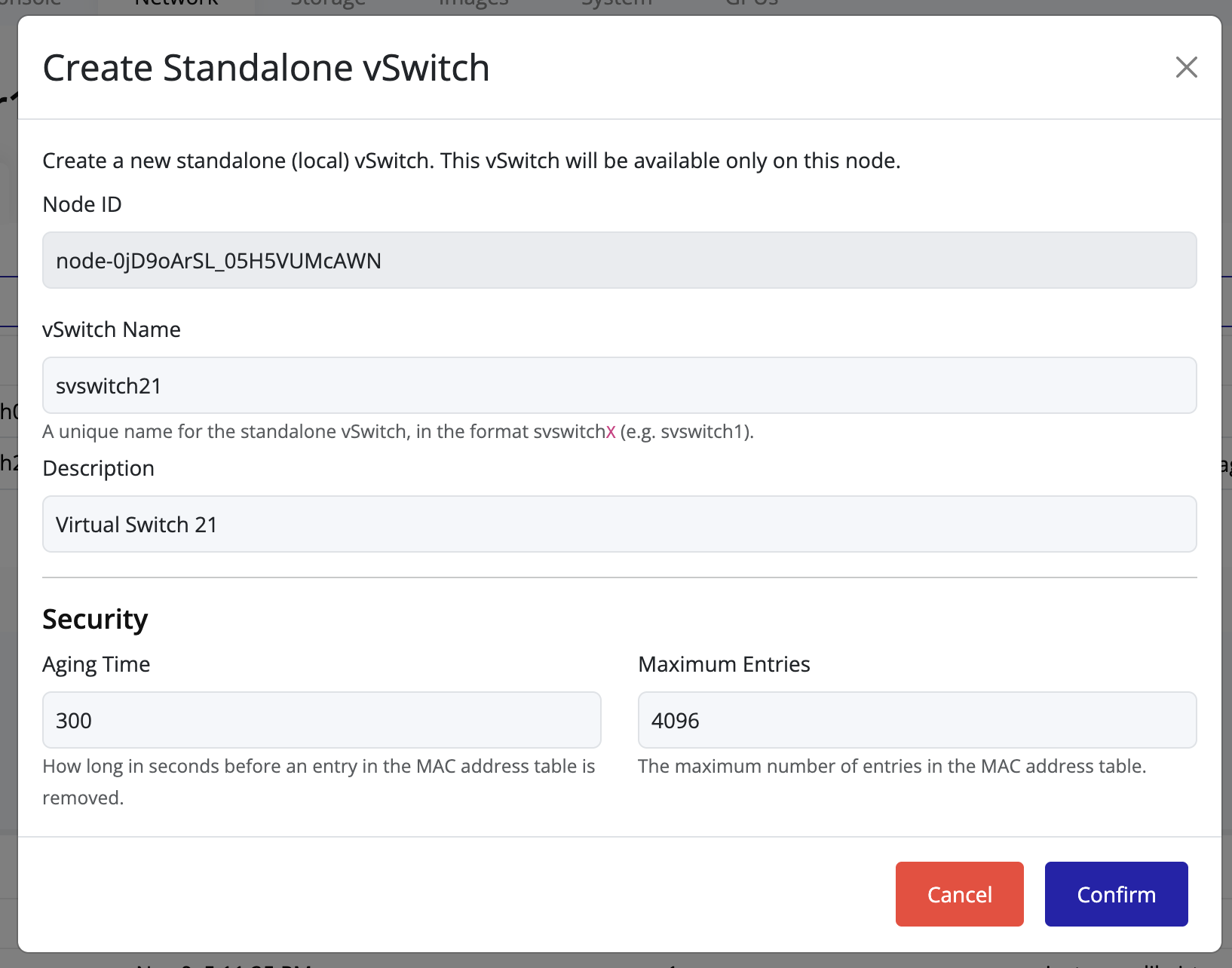
-
Enter a name for the vSwitch. The name must follow the required format:
Here, svswitch is the prefix and X is a positive integer.
Example: svswitch10, svswitch21.
-
Complete the configuration and click Create.
-
After creation, the new vSwitch will appear in the vSwitch list.
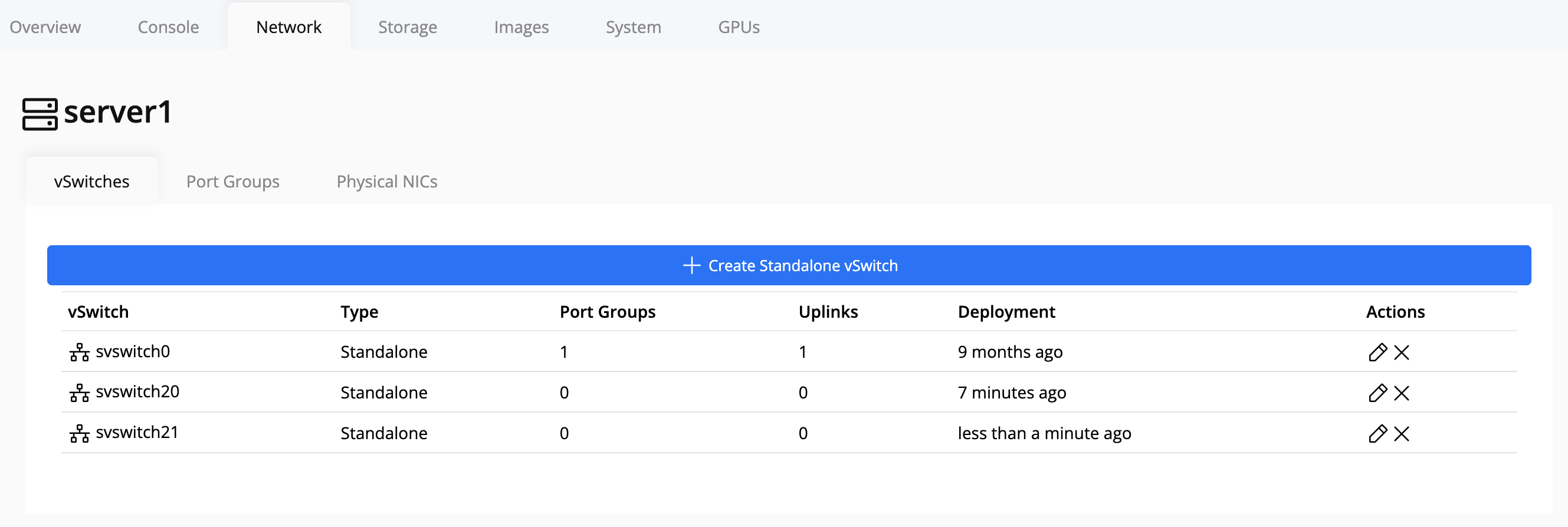
Tip
Use a consistent naming convention (e.g.,
svswitch10,svswitch20, etc.) to easily identify network mappings across multiple nodes.
Warning
Ensure the vSwitch name is unique cluster-wide to prevent conflicts.
The vSwitch will not be created if a name conflict is detected within the cluster.